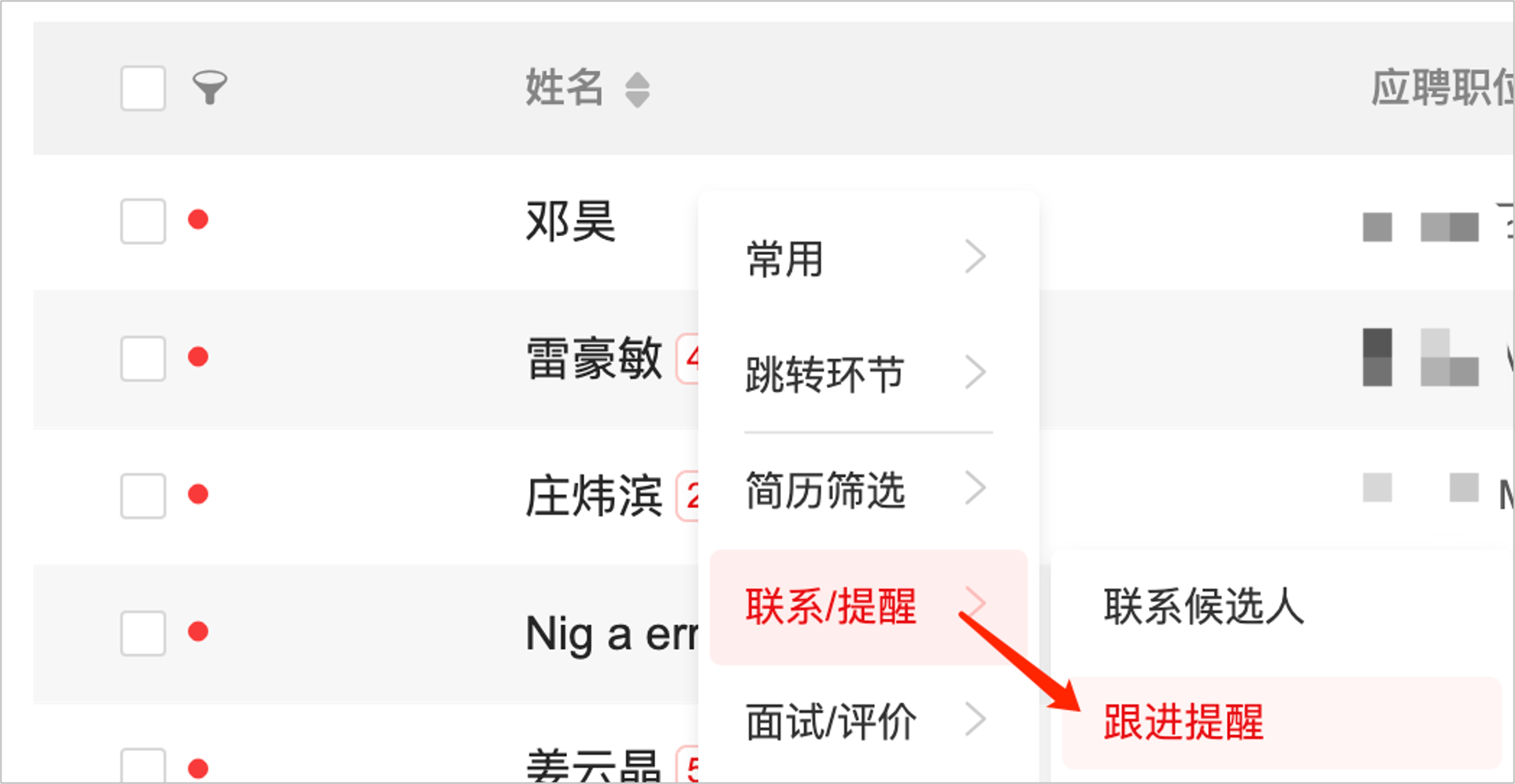The "Schedule" card on the home page allows you to view the daily interview, approval, onboarding, follow-up and waiting schedule.
Q: What if there is no schedule on the home page?
A: Click the "Configuration" button on the home page to check and display "Schedule";
Q: Can I customize the position of the schedule displayed on the home page?
A: Click the "Edit card" button to customize the display position;
Q: What do you mean by interview, approval, on-boarding and follow-up?
A: Interview: Shows the daily interview schedule, including the interview to be interviewed, whether the interviewer has written a comment, whether the candidate has been interviewed, the interview I need to attend, the interview I arranged, the interview that was copied to me, etc.
Approval: my approval record;
On board: which candidates are on board, or about to be on board, on any given day;
Follow up: My follow up alerts make it easy to remind which candidates to follow up with on which days.
Q: Follow up the use of reminders?
A: Contact the candidate, but the candidate is on a business trip, it is not convenient to talk, and make an appointment to contact another time;
Q: How do I set follow-up alerts?
A: In the candidate management module, click "follow-up reminder", set the pre-follow-up time and follow-up matters, and a reminder will pop up in the upper right corner of the system when the point is reached. If email reminder is checked, you will also receive the corresponding email;
If you need to continue reminding after the arrival reminder, you can continue to adjust the reminder time. The arrival reminder will also receive messages and emails
All doc
User Manual
Version update record
Version update record
Common Questions and Function Introduction
Common Questions and Function Introduction
System login
Home Page
Personal Center
Plugins are related to channels
Plugins are related to channels
Position-related
"Candidate related
Related to the talent pool
Related to the talent pool
Custom configuration
Report Center
Others
Open class
Best Practice
New Feature Recommendation
New Feature Recommendation
"Operation gameplay"
Report White Paper
Popular activities
Check my to-do list
Evaluate this document
Helpful
No help