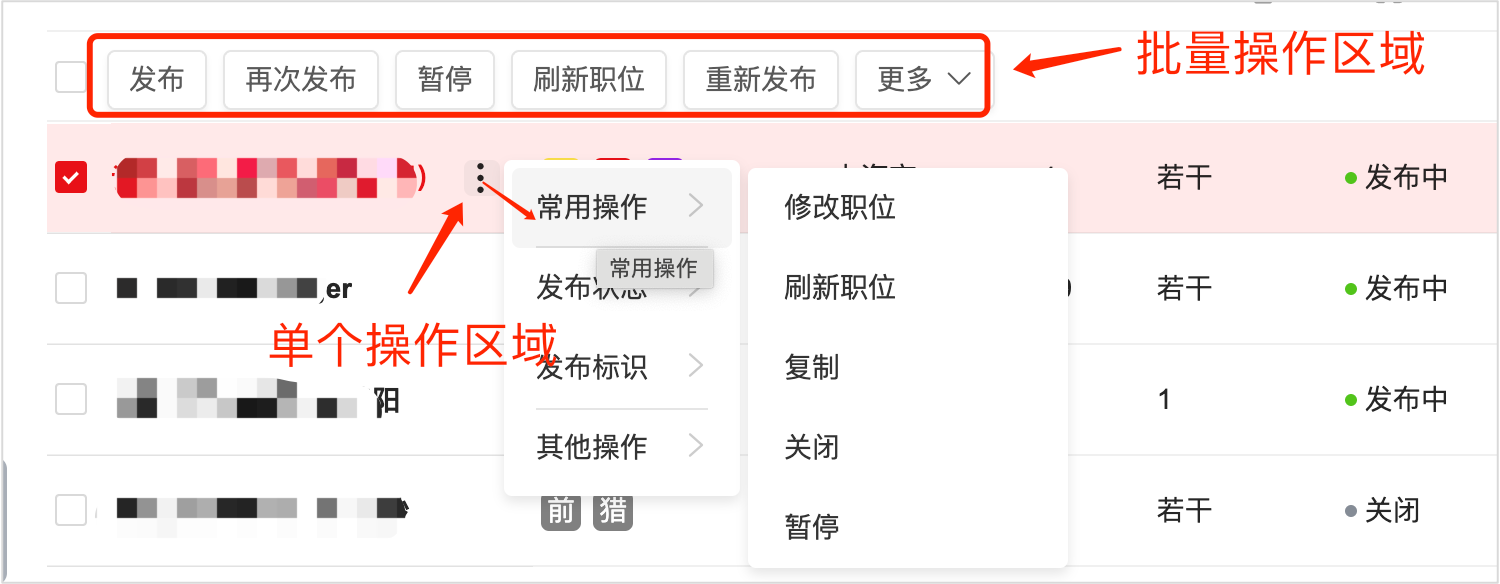The area description is displayed
Each area is introduced, as shown in the following figure
Customize filters
Scenario description: There are filtering bars in each page of the system, but some required query conditions are not in the filtering bar, and it is expected that you can customize them
Status description: During system initialization, default search criteria are set on each page of the system. You can customize the search criteria by adjusting the configuration
Operation mode: as shown below
The following takes the position management module as an example, and the operation method and position of other pages are the same
Custom list display items
Scenario description: Expect to customize the list items that you are interested in and display the order
Operation mode: as shown below
Customize the batch operation button display order
Scenario description: Expect to customize the display of their own commonly used operation buttons and display order
Operation mode: as shown below