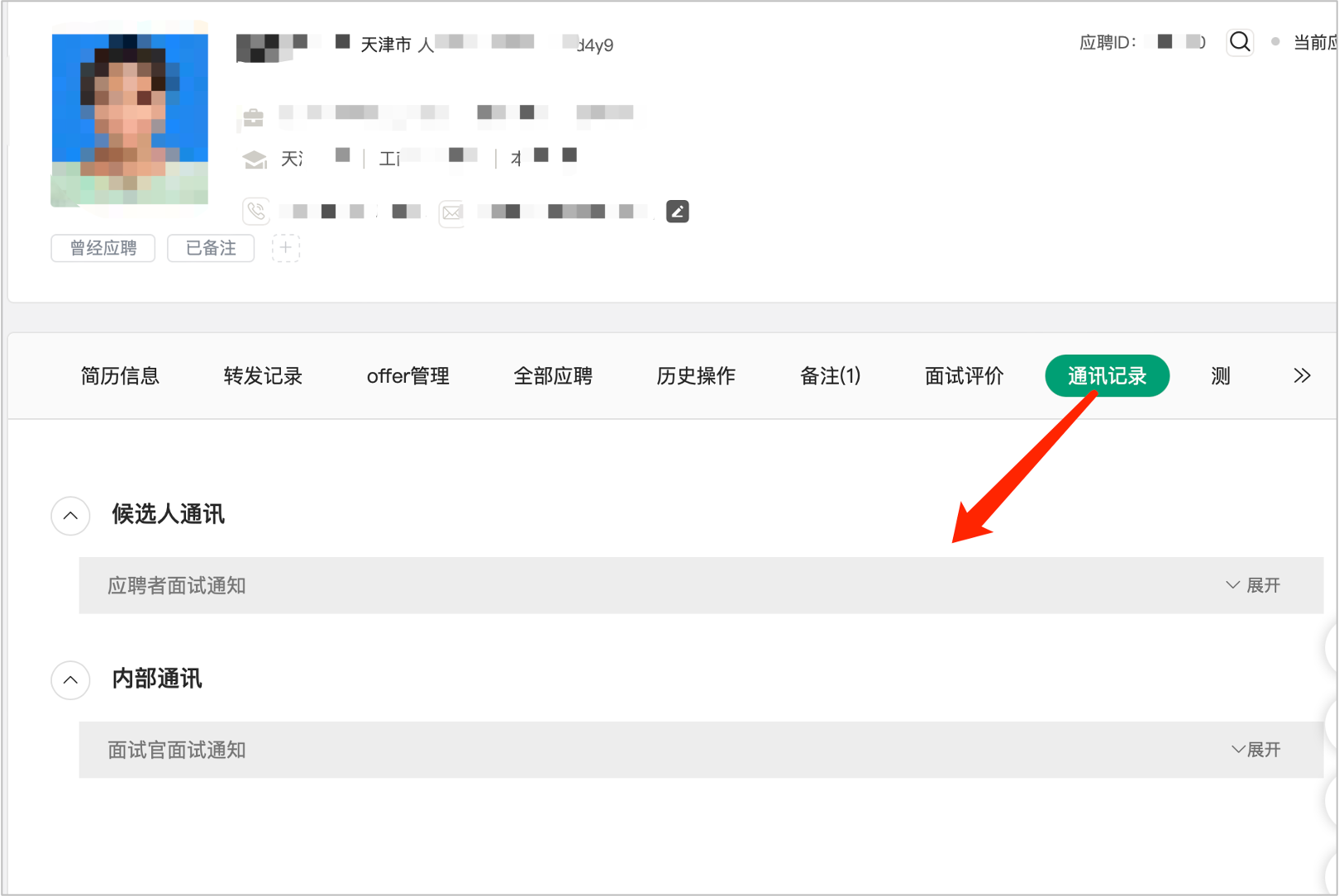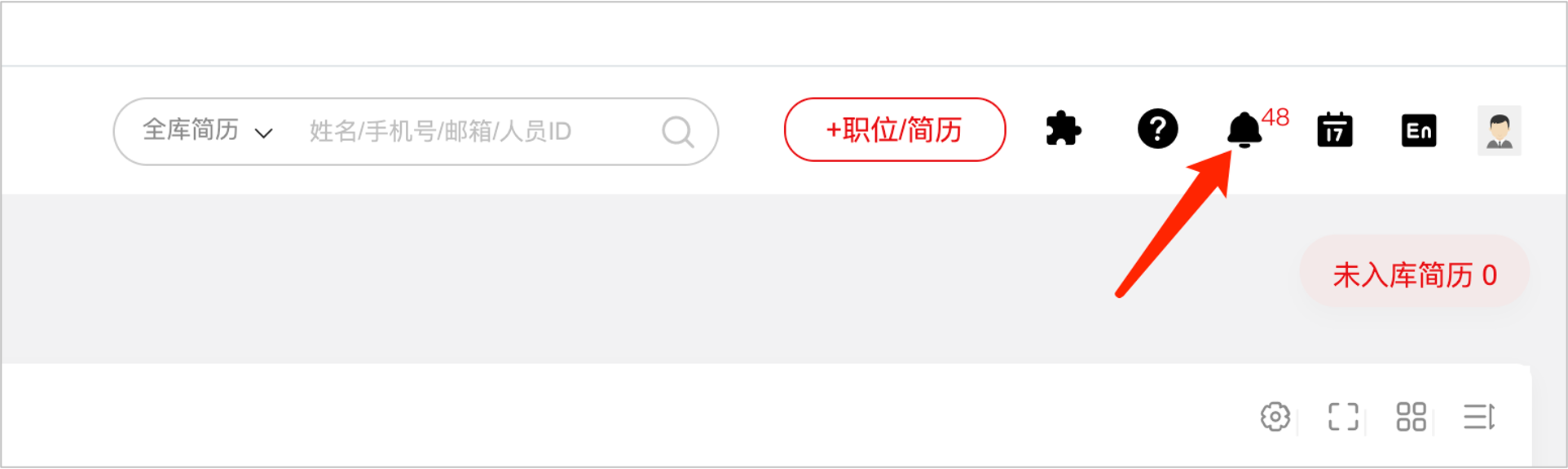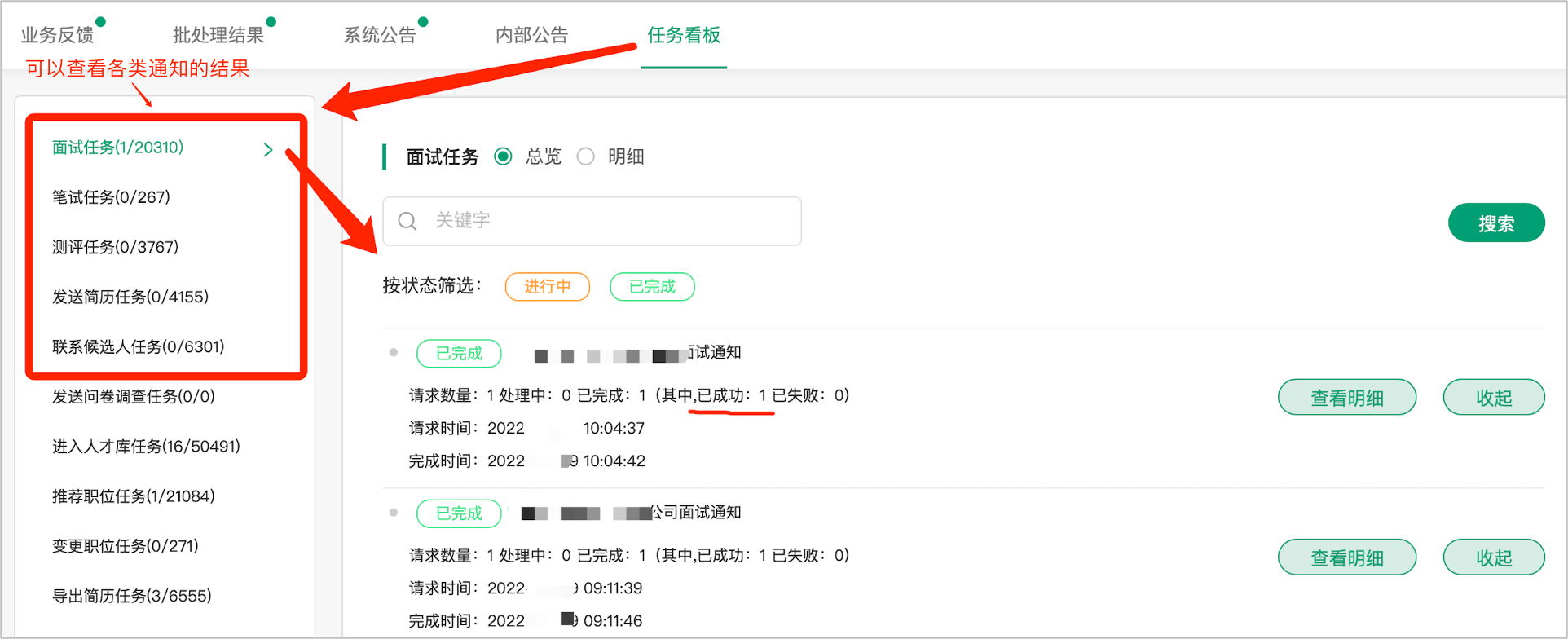All doc
User Manual
Version update record
Version update record
Common Questions and Function Introduction
Common Questions and Function Introduction
System login
Home Page
Personal Center
Plugins are related to channels
Plugins are related to channels
Position-related
"Candidate related
Data import
Data export
Resume locked/unlocked
Resume locked/unlocked
The resume can't be found.
The resume can't be found.
"Modify relevant
Resume screening
Notice relevant
How can I check if the notification has been sent successfully
How can I check if the notification has been sent successfully
Follow-up reminder
Why does the resume forwarding status always show "Not sent"?
Why does the resume forwarding status always show "Not sent"?
If the internal recommendation is successful, the candidate will be notified by themselves to complete their resume
If the internal recommendation is successful, the candidate will be notified by themselves to complete their resume
Related to interviews
Related to interviews
Related to the interviewer
Related to the interviewer
"offer related
Recommendation/job-related change
Recommendation/job-related change
Related to resume tags
Related to resume tags
Related to the talent pool
Related to the talent pool
Custom configuration
Report Center
Others
Open class
Best Practice
New Feature Recommendation
New Feature Recommendation
"Operation gameplay"
Report White Paper
Popular activities
How can I check if the notification has been sent successfully
Scenario description: After sending a notification to the candidate/interviewer through the system, I want to check whether the notification is successfully sent.
The following two viewing methods are available:
1. Communication records
Resume details page check "communication record", if the communication record contains the sending record, it means that the sending is successful
(If you sent a text message, it will also be recorded on the contact history page.)
2. View the task execution result in the task Kanban
Click the small bell icon in the upper right corner of the system to enter the task Kanban
You can view the results of sending various notifications on the task Kanban
Evaluate this document
Helpful
No help