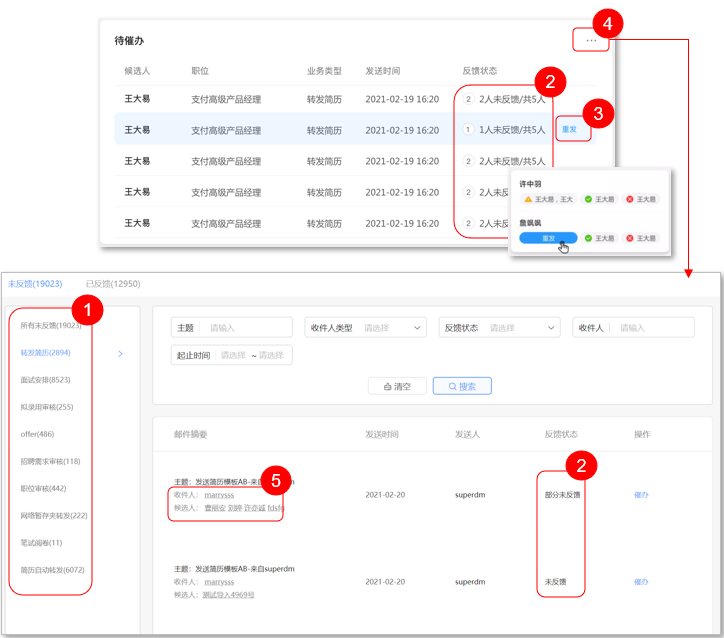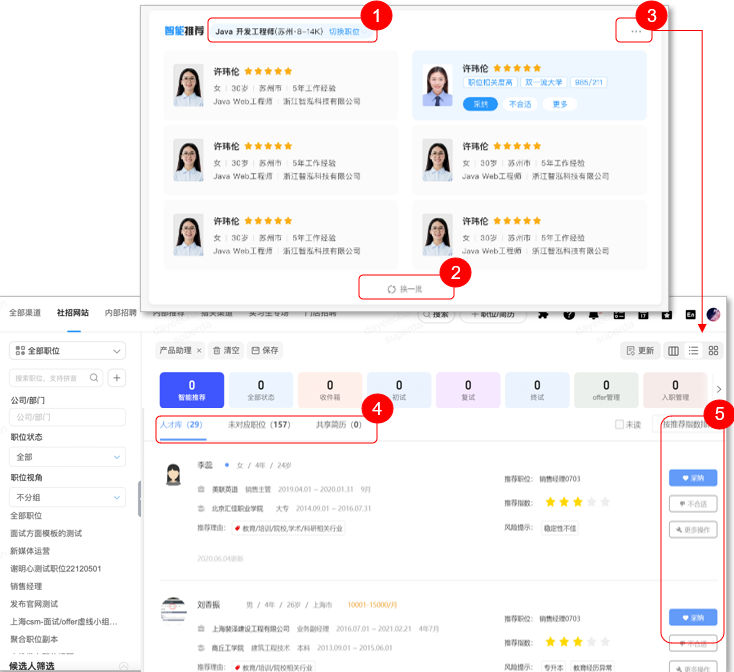One module use introduction
① Welcome: you can view personal daily and weekly reports here, receive version update logs, and understand all types of platform operation activities.
② Resume collection: You can view the resume collection statistics of the last 7 days by category, so as to quickly locate the resume to be processed.
③ To be urged: All records sent to the business department without feedback from the business department are displayed here.
④ Intelligent recommendation: After intelligent recommendation is turned on, the system can automatically recommend the talent pool resume for the position in the recruitment.
⑤ Job progress: Quickly track the jobs you care about on the home page, view real-time data and job health.
⑥ Schedule calendar: The key events of the week (interview, induction, etc.) can be displayed here in the form of a weekly calendar.
⑦ Dynamic news: Job review dynamics, candidate screening/interview/induction and other key news aggregation display.
⑧ Link Kanban: The resume number of the main process links is displayed here, which can quickly penetrate the positioning and processing business.
⑨ More applications: Renren recommended small program, big easy cloud recruitment APP, easy road salary and other mobile office small assistant, download here.
⑩ Home page configuration area: support users to switch job rights to view the global data and to-do list on the home page; Users can configure the contents of the home page as required
Two welcome window & Resume collection
① Support to view personal recruitment daily/weekly reports (i.e., 5 key indicators)
② Reserve 3 slots to support rotation display: weekly/daily report, system announcement/internal announcement, new function introduction booth
③ Support to view the total amount of resumes received in the last 7 days under the specified recruitment type, as well as the amount of resumes received under the recruitment official website, internal recommendation, headhunter recommendation (hidden under the school recruitment), internal recruitment and other channels
Three to be urged
① Prompt business: support the forwarding of resumes, automatic forwarding of resumes, interview arrangements, proposed employment review, offer review, recruitment needs review, job review, network temporary forwarding, written examination, etc. have not sent feedback to the business manager for prompt
② Feedback status: Users can view the number of business operators who have sent feedback without feedback, and the details of feedback/to be feedback
③ Re-issue reminders: Users can send business information to be feedback in batches or individually to the reminders
④ More reminders: Enter more reminders, you can view all the business details that have been fed back and have not been fed back so far, and support screening and viewing
⑤ Details view: You can view the resume details of the prompt business emails and the candidates involved in the prompt business
Four intelligent recommendation
① Job: Support to switch jobs view intelligent recommended resumes, where jobs are displayed in reverse order by update time, priority is displayed for key jobs
② Change a batch: In the designated position, according to the order of matching degree from high to low display matching degree of more than 3 stars of the resume, 6 data per page, can be viewed through the "change a batch" in the push range
③ More: Support to enter the full page of intelligent recommendation, you can view all the positions that have been opened intelligent recommendation of the company and the resume card recommended to the position
④ Recommended resume sources: For designated positions, matching push is currently available from the talent pool, unmatched job resume pool, and shared resume pool
⑤ Recommended operations:
• Adoption: Resume can be transferred to the "pending" section of the recommended position
• Inappropriate: If the operation is inappropriate, the resume will no longer be pushed to this position
• More operations: Support for resume forwarding, contact, resume label, resume remarks and other operations
Five Job progress
① Set a position: Support the user to specify a position from the authorized, published position to add to the job list
② Job list setting: Support custom setting of job recruitment progress list display fields
Vi Schedule
① Interview: Support to view the interview schedule on the day of the date, and can have the authority of the job interview for interview adjustment, evaluation, urging, did not arrive, cancel and forward operations
② Approval: support to view positions, recruitment needs, recruitment plans, proposed employment, offer, top position, deferred processing and waiting for review information
③ Entry: support to view the resume of the entry on the day of the date
④ Follow-up: support to view follow-up reminders and the user's new schedule information
Seven News Feeds
@Mine: Support to view @user's own message, and can follow, reply operations
Recommended: Support to view the business feedback of forwarding resumes/temporary resumes
Interview: Support the review of the interviewer's interview evaluation and the candidate's satisfaction evaluation feedback
Review and approval: Support to view the job, recruitment needs, proposed employment, offer and other types of review feedback information
offer: Support Check for feedback on the candidate's acceptance and rejection of the offer
Resumes: Support to view user revisions, comment resumes, candidate refinements, retractions, and contact candidates for acceptance/rejection feedback.
Eight link kanban
Support to view the primary screening, interview, offer, on-boarding, proposed employment, re-screening, written examination, talent assessment, background investigation, pending positions, pending resumes and other important links or important status resume data, and support to penetrate the list details
Nine More Applications
According to the role authority, support Renren recommendation small program, big easy cloud recruitment APP, easy road salary and other applications download and view