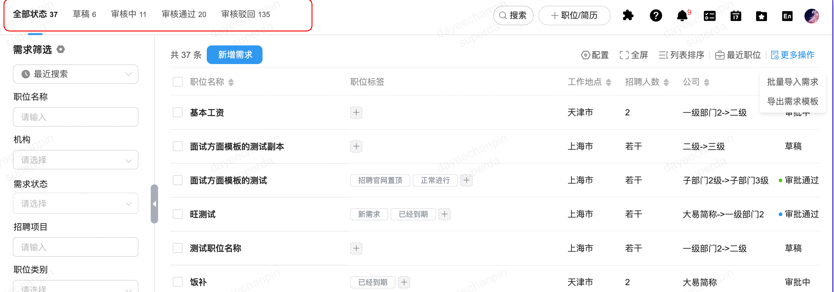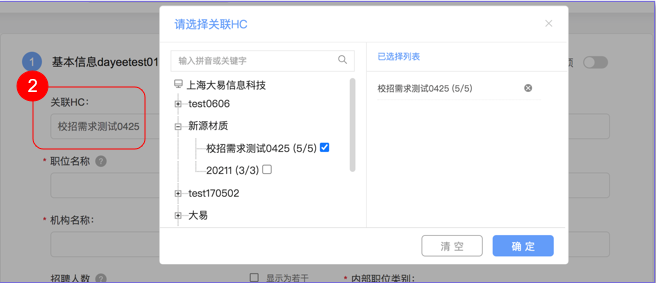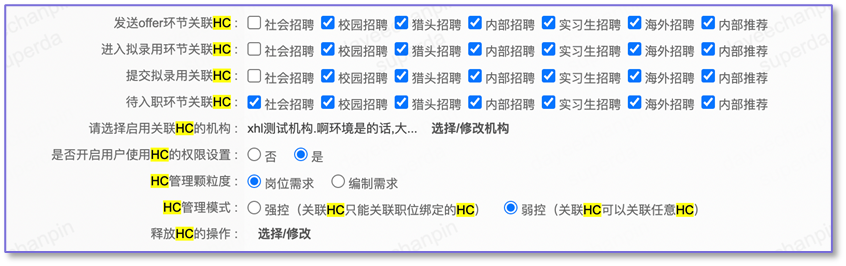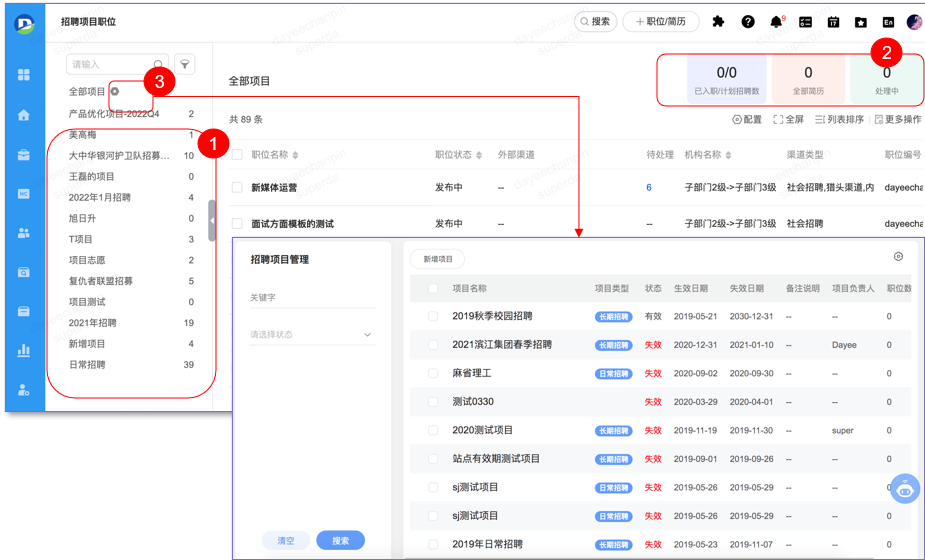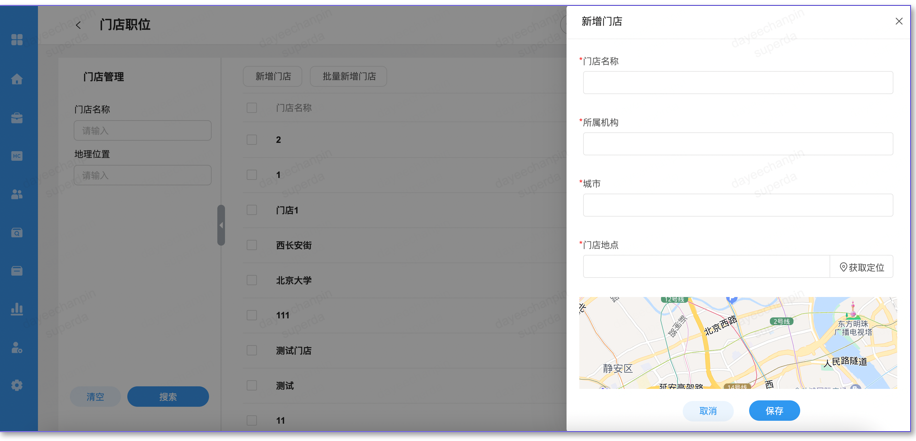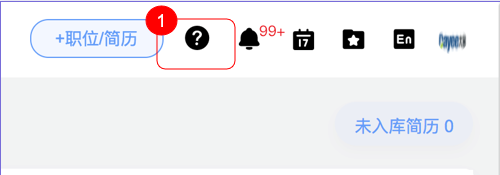An overall function introduction
Recruitment needs: Manage the recruitment needs of the employing department and post positions according to the needs.
HC management: Manage the recruitment of enterprises to achieve the purpose of control.
My position: Manage job listings and post them on various websites for candidates to submit
Store position: Manage the position from the perspective of the store and maintain the store information
Project positions: Manage positions from a project perspective and maintain project information
Channel Assistant: Assist users to manage positions in the recruitment website and import resumes in the recruitment website
Ii. Recruitment Needs
(A) Demand state description
New - Recruitment requirements for draft status;
In the process of audit - audit status of recruitment needs;
Review rejected: If the recruitment demand is rejected, it can be edited and submitted again;
Approved - Approved recruitment requirements are automatically converted to open positions.
2. New demand
Manual addition and batch import are supported to increase recruitment requirements. This section describes the manual addition method.
Click the "Add Demand" button
Fill in the recruitment requirements field:
You can use the system fields in the system configuration or the custom fields configured in the system configuration.
You can set whether a field is mandatory and verify it when saving.
The filling of recruitment requirements has nothing to do with the recruitment type (the recruitment requirements in the review of historical data and in the draft need to be processed before switching, otherwise the data will be lost).
Fill in the job description:
① See how others write JD:
According to the job title, work place, target company, find the appropriate JD for users to choose and reference
② Audit process:
The review process refers to the "recruitment demand review". If not filled in, the recruitment demand will be automatically reviewed and passed after submission, and transferred to the position management module.
The auditor can audit through email or directly enter the system.
If there is no suitable approval process, you can click the "Add" button in the upper right corner to add it.
• What kind of audit flow does the recruitment need? The audit process commonly used by the company should be predefined in the personal center - Common Settings - audit process;
• Need to define the process name, process category, add rounds, set auditors and whether they must be audited;
• Pre-defined the corresponding process, you can select the corresponding process in the audit process;
• After approval, the job information can be improved directly on the job management page - new requirements.
After the requirement review is passed, the position with the status of "New requirement" is generated under the position module - to be released.
For a position in the New Requirements status, you can edit it to generate an official post in the Release status.
When a requirement is converted to a job, the value of the associated field is automatically mapped to the job.
Three HC management
(1) HC management page description
① Status screening area:
Recruitment - Not filled HC
Draft - A draft HC with incomplete information
Completed - HCS have been filled
② Conditional screening area: HC is screened according to the screening conditions
③ New demand: New HC inlet
④ Number of demand, number of hires: Check the demand and accounting situation of HC, and track the progress of recruitment
(2) New HC
Click [Add Requirement] on the HC management page to add HC manually. Fill in the information as follows:
① Demand information: Fill in the basic information of HC, a post demand includes multiple preparation requirements.
② Number of people in demand: Fill in the number of people in demand in the job demand, and the same number of people will be automatically split out.
③ Compile a list of requirements:
The basic information compiled is inherited from the job requirements by default.
Can track the recruitment progress of the organization.
(3) Related positions
Companies that use HC management functions publish jobs for recruitment, based on the needs of positions owned by each organization of the enterprise.
To achieve the association of HC with the job, you can do the following.
① Job generation according to HC:
Jobs can be quickly generated based on HC job requirements information. Once a job is associated with HC, you can follow the progress of the job on the HC listing page.
② Associate HC with new position:
When you add a job, select the HC that the job needs to be associated with. Once a job is associated with HC, you can follow the progress of the job on the HC listing page.
(4) Personnel allocation and release allocation
Companies that use the HC management function must first determine whether there is a vacancy when a candidate is hired. The existing staff can be recruited, otherwise it can not be recruited, to achieve the purpose of control.
To achieve the control of the compilation, you need to perform the following operations to complete the candidate's accounting process.
① System rules - Under other rules, whether the resume under each recruitment type needs to be bound by HC in the "send offer link", "Propose to hire link", "Submit to hire link" and "waiting for entry link" links
② After setting the rules, the candidate must have a spare compilation before he can perform subsequent operations when entering the link of setting the rules.
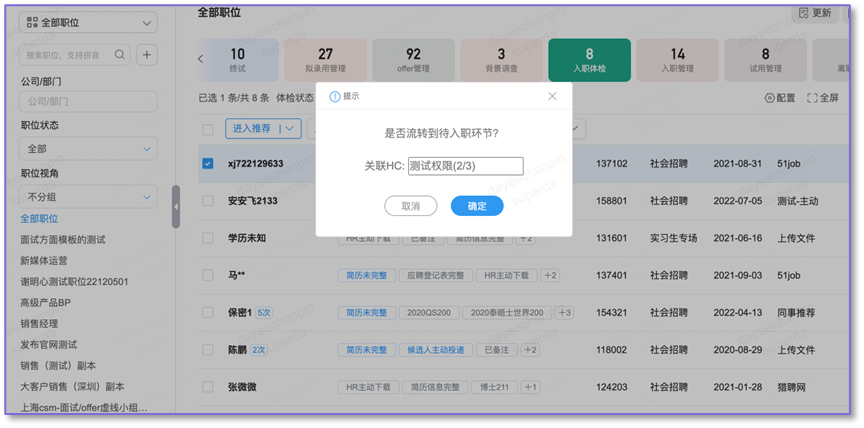
System Rules - By default, the rule "Actions to release HC" is used to set the candidate link that needs to release compilation. Candidates who occupy the list will be automatically released from the list they originally occupied after entering these links.
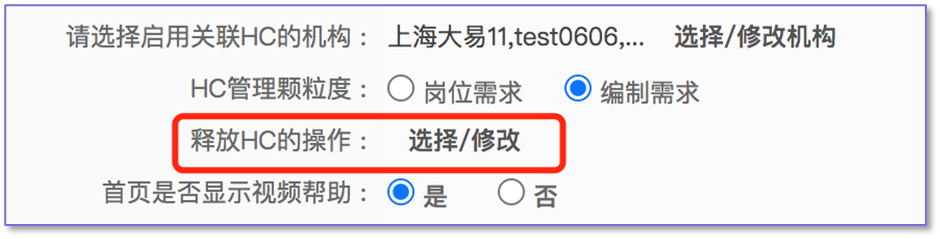
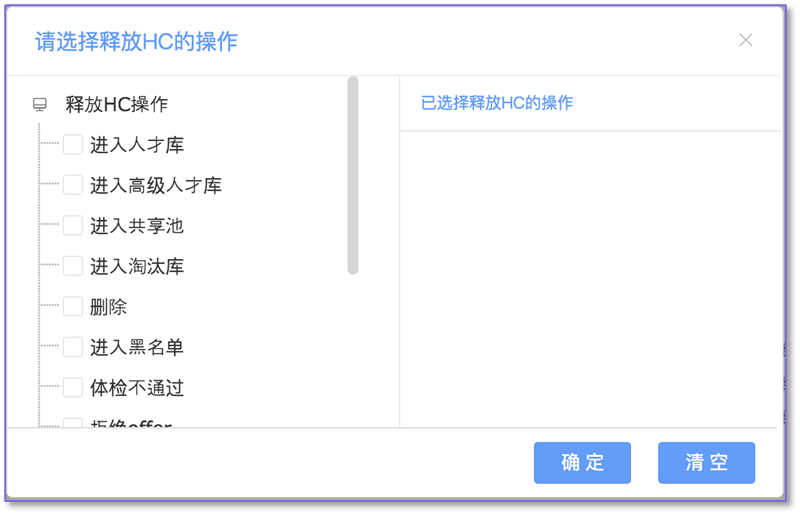 Four of my posts
Four of my posts
(A) Job list page introduction
① Data description corresponding to position status:
All - All positions
To be Published - All unpublished jobs
Recruitment - A position that is being posted or suspended
Finished - Completed, closed, invalid status of the post
② Job scope screening
My - My position of responsibility
Collaboration - A position as a collaborator
All - My position as responsible and collaborator
③ Screening conditions
Filter conditions area, you can set the filter conditions of users;
Common filters that can be "pinned" in recent searches
④ Recruitment progress
Support customized display of job in the recruitment process of the resume data, users can view the recruitment progress by job, click to penetrate to the candidate module;
The fields displayed in the process can be customized
(2) Job information viewing
① Open the floating window:
Click the job name, according to the rule configuration, you can open the job float window on the right
② Open details:
Click "View Details" to open the job details page
③ Operation area:
Functional areas that operate on individual positions
(3) New posts
You can create jobs manually, or import job information from HC, historical job, or job template. This article focuses on how to create a job manually.
1) Fill in the basic information
② Hide non-required fields:
Click and hide non-required items in the job information to quickly add jobs
③ Error message
A new prompt style was adopted; The position is not filled in completely. When you click Save, you can automatically locate the field that is not filled in
④ Step display:
Indicates which stage of the position the current content is in
Important field description:
Recruitment projects: Different projects can be created according to different companies;
External release name: The name displayed on the external network.
Organization name: that is, which organization the position belongs to, you can see that the organization depends on the permissions assigned to you by the administrator.
Job category: The job category to which the job belongs;
Work location: multiple options can be selected, but Posting to the external network will be published according to multiple positions;
2) Fill in the job requirements
① Job Posting type:
• The system supports social recruitment, campus recruitment, and all types of job Posting management
• Under different recruitment types, the types of channels that can be published are different, and the corresponding positions, resumes and recruitment business rules are different.
• Under the social recruitment type, users can choose to post positions to the social recruitment website, internal recruitment, internal recommendation, headhunting recruitment and other channels;
• Under the campus recruitment type, users can choose two channel types: Posting positions to the campus recruitment website and pushing on campus
• Under all types, users can choose to post jobs to all of the above channel types
• Intern recruitment and overseas recruitment are neither recruitment types nor channel types, but a special recruitment. The user can choose to post the position to the intern field on the recruitment website or the overseas field, which can have different JD and recruitment flow rules
② See how others write JD:
According to the job title, work place, target company, find the appropriate JD for users to choose and reference
③ Copy content to other recruitment types:
In different channel types, you can fill in the job responsibilities, qualifications, write different JD, "copy the content to other recruitment types" can copy JD to other channel types. No need to write it again
3) Business rule setting
• Resume receiving email: You can choose from the predefined recruitment email, which will be used to receive resumes from external posts, and can also be synchronized to the external recruitment website;
• Automatic resume forwarding email: mainly used to synchronize to the external recruitment website automatic forwarding email;
• Automatic screening criteria: that is, screening rules, resumes will be scored automatically when they enter the system;
• Written test/assessment/one-way video interview papers: Social recruitment can add non-campus assessment papers, campus recruitment can add campus assessment papers;
• Allow candidates to check resume status: Candidates can check the status of resume processing on the recruitment website
• Whether to extrapolate the position: After setting up, this position can accept recommended resumes;
• Whether to turn on extrapolation bonus: The referrer will receive a certain reward after recommending a successful resume
• The whereabouts of resumes that do not meet the criteria: The whereabouts of resumes that do not meet the screening rules
4) Personnel and process related to the position
① Position leader: The position manager will have the maximum authority to manage the position, and will view and manage the position and the resume under the position under the authorization of "I am responsible"
② Position Collaborators: Users of collaborative management positions will view and manage the position and the resume under the position under the authorization of "I collaborate"
③ Employing department manager: The designated object is the role user of the interviewer's workstation employing department manager, and the designated position is granted the authority at the same time, the user can view and manage the resume under this position at the workbench
④ Interviewer: The designated person will be the default interviewer brought out when scheduling an interview with the candidate for the position
⑤ Approval process:
• Job review process: If the job requires an audit, you can add an audit process here;
• Proposed employment review process: add the proposed employment review, and launch the proposed employment review when the candidate reaches the corresponding link; You can click Add or Personal center - Common Settings - audit process add;
•Offer review process: Add offer review process; When the candidate goes to the corresponding link, initiate the offer review; You can click Add or Personal center - Common Settings - audit process add;
• Complete the job approval, only the new job is completed, and the job is not posted to the external network at this moment, it needs to be published through the channel to achieve the job Posting;
(4) Post positions
1) Select a publishing channel
Make sure the release channel is successful;
Select the channels to be published;
The front desk official website, no need to fill in personalized information;
2) Fill in the channel personalized information
According to the selected corresponding channel, fill in the personalized content with * required under the corresponding channel;
After filling in the personalized information, click Publish, you can complete the post on the external network
(5) Job information viewing
① Recruitment process:
When the job is bound to the recruitment process, you can view the specific process on the job details page, and you can directly click the number of resumes in each link to view the resume; If the position is not tied to the recruitment process, the process for setting the candidate's role permissions is displayed
② Total number of resumes received:
The right side displays the total number of resumes received by the position and the number of resumes processed in the candidate library. After clicking, you can open the list of candidates after screening
(3) Allocation ratio of virtual jobs to external jobs
Support to view the associated positions of virtual jobs, as well as the proportion of resumes assigned
④ Support the job template corresponding to the channel type published by the job, switch to view the job requirements.
⑤ Support job information maintenance and channel release management for individual positions
(6) Introduction to the common operation functions of the position
Post a job
Click on the operation of the position to be published, and it will prompt you to publish it on an extranet channel or on the official website. Select the extranet channel, then enter the channel release page; If you choose to publish on the official website, you will only publish on the official website and update the position status to being published.
Channel release
The operation of the post under publication, click to enter the channel publication page, you can view the general information of the post, and choose other channels to publish;
republish
This operation will be performed only for posts that have not released a successful channel and are in the release state; When the batch operation, will be automatically filtered, qualified positions can be requested again, do not meet the conditions of the position automatically filtered, and prompt to skip the job items;
reissue
A job that is suspended can be published again. If a job that does not meet the requirements is displayed during batch operation, the system will remind you to skip it. 51job corresponds to the refresh operation, and the job that is suspended on the current day can be refreshed the next day.
Secondary release
If you need to post the same job repeatedly to an external website to win the top display position, you can use secondary Posting, currently only applicable to 51job.com and Zhaopin.com two recruitment websites.
post
Users can forward posts, modify letter templates, and choose to send short messages
Maintenance release identification
If the post posted on the external network is not retrieved, you can manually check the post on the external network. If successful, you can manually add the post. Another application scenario is that a job that has been posted on the Internet is synchronized to the system. After creating a job, you can manually maintain the Posting identifier to synchronize the job with the external job.
Clear publication identification
The user can manually clear the Posting logo of the external network channel. After the clearing, the association between the post and the external network post will be cancelled in the system, and the post will be posted to the external network as a new post when it is published again.
Close/pause/finish
Close/suspend/complete the operation corresponding to the external network is the suspension of the position; Pause can re-open the position, close and finish can not re-open the position; The definition of the operation depends on the service scenario, and the corresponding report will be affected.
Job export
The selected fields on the right of the job export page allow drag and drop to adjust the order. You can save them as templates and export job information in predefined formats next time.
Five View positions by item
① Support the maintenance and management of positions according to the recruitment project
② Support according to the process status of the resume, convenient view of project recruitment progress, data description of each link:
• On-board/planned recruitment: Count the number of resumes/positions in the on-board process
• All resumes: Statistics of the total number of resumes received since the creation of the recruitment project, you can penetrate the distribution of sources of resumes received
• Processing: Counting the number of resumes currently in the candidate process under the recruitment project, you can click to jump to the candidate module to view the resumes in the process
③ Support the creation, maintenance and life failure management of all recruitment projects
An overall function introduction
Recruitment needs: Manage the recruitment needs of the employing department and post positions according to the needs.
HC management: Manage the recruitment of enterprises to achieve the purpose of control.
My position: Manage job listings and post them on various websites for candidates to submit
Store position: Manage the position from the perspective of the store and maintain the store information
Project positions: Manage positions from a project perspective and maintain project information
Channel Assistant: Assist users to manage positions in the recruitment website and import resumes in the recruitment website
Ii. Recruitment Needs
(A) Demand state description
New - Recruitment requirements for draft status;
In the process of audit - audit status of recruitment needs;
Review rejected: If the recruitment demand is rejected, it can be edited and submitted again;
Approved - Approved recruitment requirements are automatically converted to open positions.
2. New demand
Manual addition and batch import are supported to increase recruitment requirements. This section describes the manual addition method.
Click the "Add Demand" button
Fill in the recruitment requirements field:
You can use the system fields in the system configuration or the custom fields configured in the system configuration.
You can set whether a field is mandatory and verify it when saving.
The filling of recruitment requirements has nothing to do with the recruitment type (the recruitment requirements in the review of historical data and in the draft need to be processed before switching, otherwise the data will be lost).
Fill in the job description:
① See how others write JD:
According to the job title, work place, target company, find the appropriate JD for users to choose and reference
② Audit process:
The review process refers to the "recruitment demand review". If not filled in, the recruitment demand will be automatically reviewed and passed after submission, and transferred to the position management module.
The auditor can audit through email or directly enter the system.
If there is no suitable approval process, you can click the "Add" button in the upper right corner to add it.
• What kind of audit flow does the recruitment need? The audit process commonly used by the company should be predefined in the personal center - Common Settings - audit process;
• Need to define the process name, process category, add rounds, set auditors and whether they must be audited;
• Pre-defined the corresponding process, you can select the corresponding process in the audit process;
• After approval, the job information can be improved directly on the job management page - new requirements.
After the requirement review is passed, the position with the status of "New requirement" is generated under the position module - to be released.
For a position in the New Requirements status, you can edit it to generate an official post in the Release status.
When a requirement is converted to a job, the value of the associated field is automatically mapped to the job.
Three HC management
(1) HC management page description
① Status screening area:
Recruitment - Not filled HC
Draft - A draft HC with incomplete information
Completed - HCS have been filled
② Conditional screening area: HC is screened according to the screening conditions
③ New demand: New HC inlet
④ Number of demand, number of hires: Check the demand and accounting situation of HC, and track the progress of recruitment
(2) New HC
Click [Add Requirement] on the HC management page to add HC manually. Fill in the information as follows:
① Demand information: Fill in the basic information of HC, a post demand includes multiple preparation requirements.
② Number of people in demand: Fill in the number of people in demand in the job demand, and the same number of people will be automatically split out.
③ Compile a list of requirements:
The basic information compiled is inherited from the job requirements by default.
Can track the recruitment progress of the organization.
(3) Related positions
Companies that use HC management functions publish jobs for recruitment, based on the needs of positions owned by each organization of the enterprise.
To achieve the association of HC with the job, you can do the following.
① Job generation according to HC:
Jobs can be quickly generated based on HC job requirements information. Once a job is associated with HC, you can follow the progress of the job on the HC listing page.
② Associate HC with new position:
When you add a job, select the HC that the job needs to be associated with. Once a job is associated with HC, you can follow the progress of the job on the HC listing page.
(4) Personnel allocation and release allocation
Companies that use the HC management function must first determine whether there is a vacancy when a candidate is hired. The existing staff can be recruited, otherwise it can not be recruited, to achieve the purpose of control.
To achieve the control of the compilation, you need to perform the following operations to complete the candidate's accounting process.
① System rules - Under other rules, whether the resume under each recruitment type needs to be bound by HC in the "send offer link", "Propose to hire link", "Submit to hire link" and "waiting for entry link" links
② After setting the rules, the candidate must have a spare compilation before he can perform subsequent operations when entering the link of setting the rules.
If the candidate is no longer employed due to some reasons after joining the staff, the previously occupied staff shall be automatically released.
System Rules - By default, the rule "Actions to release HC" is used to set the candidate link that needs to release compilation. Candidates who occupy the list will be automatically released from the list they originally occupied after entering these links.
Four of my posts
(A) Job list page introduction
① Data description corresponding to position status:
All - All positions
To be Published - All unpublished jobs
Recruitment - A position that is being posted or suspended
Finished - Completed, closed, invalid status of the post
② Job scope screening
My - My position of responsibility
Collaboration - A position as a collaborator
All - My position as responsible and collaborator
③ Screening conditions
Filter conditions area, you can set the filter conditions of users;
Common filters that can be "pinned" in recent searches
④ Recruitment progress
Support customized display of job in the recruitment process of the resume data, users can view the recruitment progress by job, click to penetrate to the candidate module;
The fields displayed in the process can be customized
(2) Job information viewing
① Open the floating window:
Click the job name, according to the rule configuration, you can open the job float window on the right
② Open details:
Click "View Details" to open the job details page
③ Operation area:
Functional areas that operate on individual positions
(3) New posts
You can create jobs manually, or import job information from HC, historical job, or job template. This article focuses on how to create a job manually.
1) Fill in the basic information
② Hide non-required fields:
Click and hide non-required items in the job information to quickly add jobs
③ Error message
A new prompt style was adopted; The position is not filled in completely. When you click Save, you can automatically locate the field that is not filled in
④ Step display:
Indicates which stage of the position the current content is in
Important field description:
Recruitment projects: Different projects can be created according to different companies;
External release name: The name displayed on the external network.
Organization name: that is, which organization the position belongs to, you can see that the organization depends on the permissions assigned to you by the administrator.
Job category: The job category to which the job belongs;
Work location: multiple options can be selected, but Posting to the external network will be published according to multiple positions;
2) Fill in the job requirements
① Job Posting type:
• The system supports social recruitment, campus recruitment, and all types of job Posting management
• Under different recruitment types, the types of channels that can be published are different, and the corresponding positions, resumes and recruitment business rules are different.
• Under the social recruitment type, users can choose to post positions to the social recruitment website, internal recruitment, internal recommendation, headhunting recruitment and other channels;
• Under the campus recruitment type, users can choose two channel types: Posting positions to the campus recruitment website and pushing on campus
• Under all types, users can choose to post jobs to all of the above channel types
• Intern recruitment and overseas recruitment are neither recruitment types nor channel types, but a special recruitment. The user can choose to post the position to the intern field on the recruitment website or the overseas field, which can have different JD and recruitment flow rules
② See how others write JD:
According to the job title, work place, target company, find the appropriate JD for users to choose and reference
③ Copy content to other recruitment types:
In different channel types, you can fill in the job responsibilities, qualifications, write different JD, "copy the content to other recruitment types" can copy JD to other channel types. No need to write it again
3) Business rule setting
• Resume receiving email: You can choose from the predefined recruitment email, which will be used to receive resumes from external posts, and can also be synchronized to the external recruitment website;
• Automatic resume forwarding email: mainly used to synchronize to the external recruitment website automatic forwarding email;
• Automatic screening criteria: that is, screening rules, resumes will be scored automatically when they enter the system;
• Written test/assessment/one-way video interview papers: Social recruitment can add non-campus assessment papers, campus recruitment can add campus assessment papers;
• Allow candidates to check resume status: Candidates can check the status of resume processing on the recruitment website
• Whether to extrapolate the position: After setting up, this position can accept recommended resumes;
• Whether to turn on extrapolation bonus: The referrer will receive a certain reward after recommending a successful resume
• The whereabouts of resumes that do not meet the criteria: The whereabouts of resumes that do not meet the screening rules
4) Personnel and process related to the position
① Position leader: The position manager will have the maximum authority to manage the position, and will view and manage the position and the resume under the position under the authorization of "I am responsible"
② Position Collaborators: Users of collaborative management positions will view and manage the position and the resume under the position under the authorization of "I collaborate"
③ Employing department manager: The designated object is the role user of the interviewer's workstation employing department manager, and the designated position is granted the authority at the same time, the user can view and manage the resume under this position at the workbench
④ Interviewer: The designated person will be the default interviewer brought out when scheduling an interview with the candidate for the position
⑤ Approval process:
• Job review process: If the job requires an audit, you can add an audit process here;
• Proposed employment review process: add the proposed employment review, and launch the proposed employment review when the candidate reaches the corresponding link; You can click Add or Personal center - Common Settings - audit process add;
•Offer review process: Add offer review process; When the candidate goes to the corresponding link, initiate the offer review; You can click Add or Personal center - Common Settings - audit process add;
• Complete the job approval, only the new job is completed, and the job is not posted to the external network at this moment, it needs to be published through the channel to achieve the job Posting;
(4) Post positions
1) Select a publishing channel
Make sure the release channel is successful;
Select the channels to be published;
The front desk official website, no need to fill in personalized information;
2) Fill in the channel personalized information
According to the selected corresponding channel, fill in the personalized content with * required under the corresponding channel;
After filling in the personalized information, click Publish, you can complete the post on the external network
(5) Job information viewing
① Recruitment process:
When the job is bound to the recruitment process, you can view the specific process on the job details page, and you can directly click the number of resumes in each link to view the resume; If the position is not tied to the recruitment process, the process for setting the candidate's role permissions is displayed
② Total number of resumes received:
The right side displays the total number of resumes received by the position and the number of resumes processed in the candidate library. After clicking, you can open the list of candidates after screening
(3) Allocation ratio of virtual jobs to external jobs
Support to view the associated positions of virtual jobs, as well as the proportion of resumes assigned
④ Support the job template corresponding to the channel type published by the job, switch to view the job requirements.
⑤ Support job information maintenance and channel release management for individual positions
(6) Introduction to the common operation functions of the position
Post a job
Click on the operation of the position to be published, and it will prompt you to publish it on an extranet channel or on the official website. Select the extranet channel, then enter the channel release page; If you choose to publish on the official website, you will only publish on the official website and update the position status to being published.
Channel release
The operation of the post under publication, click to enter the channel publication page, you can view the general information of the post, and choose other channels to publish;
republish
This operation will be performed only for posts that have not released a successful channel and are in the release state; When the batch operation, will be automatically filtered, qualified positions can be requested again, do not meet the conditions of the position automatically filtered, and prompt to skip the job items;
reissue
A job that is suspended can be published again. If a job that does not meet the requirements is displayed during batch operation, the system will remind you to skip it. 51job corresponds to the refresh operation, and the job that is suspended on the current day can be refreshed the next day.
Secondary release
If you need to post the same job repeatedly to an external website to win the top display position, you can use secondary Posting, currently only applicable to 51job.com and Zhaopin.com two recruitment websites.
post
Users can forward posts, modify letter templates, and choose to send short messages
Maintenance release identification
If the post posted on the external network is not retrieved, you can manually check the post on the external network. If successful, you can manually add the post. Another application scenario is that a job that has been posted on the Internet is synchronized to the system. After creating a job, you can manually maintain the Posting identifier to synchronize the job with the external job.
Clear publication identification
The user can manually clear the Posting logo of the external network channel. After the clearing, the association between the post and the external network post will be cancelled in the system, and the post will be posted to the external network as a new post when it is published again.
Close/pause/finish
Close/suspend/complete the operation corresponding to the external network is the suspension of the position; Pause can re-open the position, close and finish can not re-open the position; The definition of the operation depends on the service scenario, and the corresponding report will be affected.
Job export
The selected fields on the right of the job export page allow drag and drop to adjust the order. You can save them as templates and export job information in predefined formats next time.
Five other position perspectives
(1) Project positions
① Support the maintenance and management of positions according to the recruitment project
② Support according to the process status of the resume, convenient view of project recruitment progress, data description of each link:
• On-board/planned recruitment: Count the number of resumes/positions in the on-board process
• All resumes: Statistics of the total number of resumes received since the creation of the recruitment project, you can penetrate the distribution of sources of resumes received
• Processing: Counting the number of resumes currently in the candidate process under the recruitment project, you can click to jump to the candidate module to view the resumes in the process
③ Support the creation, maintenance and life failure management of all recruitment projects
Project rules:
• There are two kinds of project failure, one is manual operation, the other is automatic expiration. When the project fails, the position under the project will be automatically placed in the state of suspension of recruitment;
• When the validity period of the project is extended, the post below will not be automatically extended, if it needs to be extended manually;
• Items that have been invoked by the post can only be invalid, not deleted;
• When the project is modified, if the information of the affiliated organization of the project is modified, the affiliated organization cannot cover all the organizations to which the position under the project belongs, the modification cannot be successful;
(2) Store positions
① Support the maintenance and management of positions by store
② Support custom list fields, view the recruitment progress of each position under the designated store according to the process, and support to jump to the candidate module to view the resume in the process
③ Support manual addition, batch import, daily maintenance and life failure management for all stores
① When adding a position, support location coordinates determined by address search, or click to obtain positioning, search specified by city + store location information, or click on the map to read address information.
② Scope of application of store positions: suitable for enterprises with store management;
• Opening rules: wechat job display mode - geographical location, need to set the activated recruitment type, effective scope based on store location, geographical location guide map;
• After entering the micro website, you can specify a specific location to view the job
Six channels release small assistant: Xiao Yi
Channel assistant official name: Channel through; Nickname: Xiao Yi.
① See the "? "section in the figure above for installation and download. icon
② Plug-in usage scenario: When Posting jobs, managing jobs, importing resumes, and updating resume information, use plug-ins to complete operations
③ Automatic trigger of plug-ins: The plug-in is automatically triggered when the plug-in usage scenario is involved in the ATS background and external network
Channel Assistant support features:
① See who is related to him:
Find candidates with the same experience in the system based on their work unit + department name + job title, or school + major
② Import recruitment system:
Import the candidate resume into the candidate module, talent pool, and temporary folder in the ATS
③ Resume forwarding:
Forward the resume to HR users or interviewers
④ Resume review:
Can be set to open the resume automatically check.
Avoid downloading duplicate resumes and reduce business costs
⑤ View reports:
Calculate the number of duplicate checks of the user in the past month. Calculate the number of multiple users separately
The same resume, multiple reviews, count as one
Cost savings: Based on a resume 35 yuan calculated.