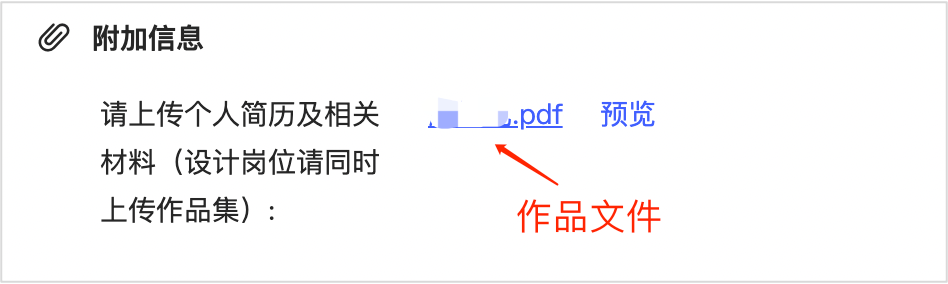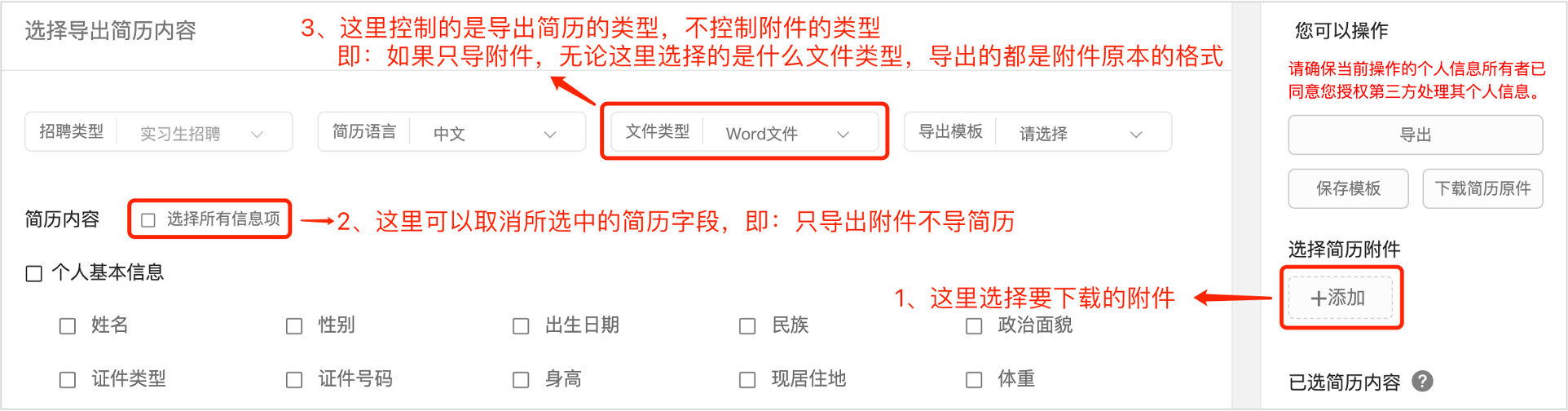All doc
User Manual
Version update record
Version update record
Common Questions and Function Introduction
Common Questions and Function Introduction
System login
Home Page
Personal Center
Plugins are related to channels
Plugins are related to channels
Position-related
"Candidate related
Data import
Data export
Batch export resumes/application forms
Batch export resumes/application forms
How to download the original resume
How to download the original resume
Export other information related to the resume
Export other information related to the resume
Export the attachments in your resume
Export the attachments in your resume
Resume locked/unlocked
Resume locked/unlocked
The resume can't be found.
The resume can't be found.
Introduction to the application for unlocking function
Introduction to the application for unlocking function
"Modify relevant
Resume screening
Notice relevant
Related to interviews
Related to interviews
Related to the interviewer
Related to the interviewer
"offer related
Recommendation/job-related change
Recommendation/job-related change
Related to resume tags
Related to resume tags
Related to the talent pool
Related to the talent pool
Custom configuration
Report Center
Others
Open class
Best Practice
New Feature Recommendation
New Feature Recommendation
"Operation gameplay"
Report White Paper
Popular activities
Export the attachments in your resume
Scene description: For school recruitment and some specific job recruitment, candidates are required to upload their works in the form of attachments in the resume field.
Or candidates are required to provide some supplementary materials in a specific link, and then these attachments need to be downloaded in bulk
Use function: Export resume
How to operate: Select resume - click [Export Resume] - Add - Select the resume attachment to download - OK to export
Extended note: If you only want to export attachments and do not need other fields of your resume, you can uncheck any resume fields
Evaluate this document
Helpful
No help