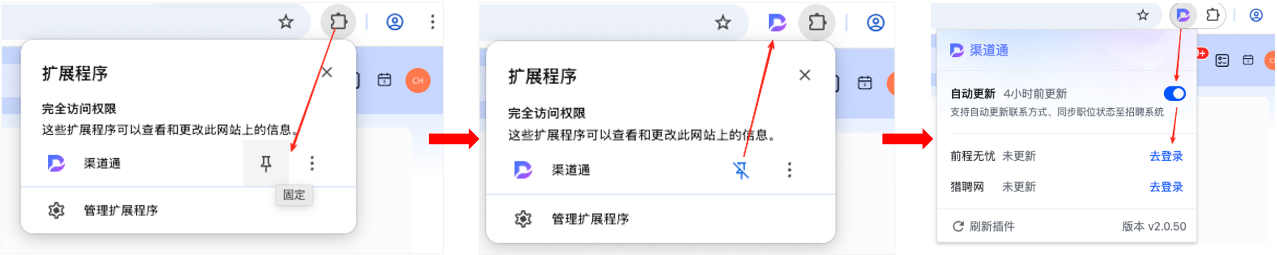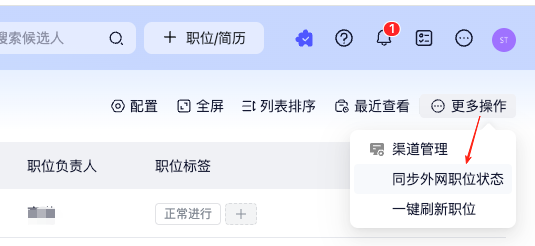Scene description:
When the resumes from several major channels such as 51job, Zhaopin, and Liepin.com are forwarded to the email, there is no contact information. As a result, when the resumes enter the recruitment system, there is no contact information either. It is hoped that the contact information of the candidates can be synchronized to the corresponding resumes.
2. It is hoped that the actual position status of the channel website can be updated synchronously to the corresponding position in the recruitment system backend. For example, if the position is taken offline in the 51 backend, it is hoped that it can be synchronized in the recruitment system backend.
Solution: Use the automatic update function of Channel Pass;
What should be noted: You need to manually log in to your channel account on Channel Pass.
Operation path: On the line where the website address is entered in the browser, as shown in the following figure, select the icon of Channel Pass (set it once only). From then on, each time you can directly click on the icon of Channel Pass in Figure 3 to log in to your channel account and update your contact information and synchronize the job status of external websites to the recruitment system backend.
Q: Are there any other ways to quickly synchronize job status?
A: In the position management module, as shown in the figure, click on the "More Operations - Synchronize External Network Position Status" option on the right side to select the channel account that needs to be synchronized. The status of this account can be synchronized to the recruitment system