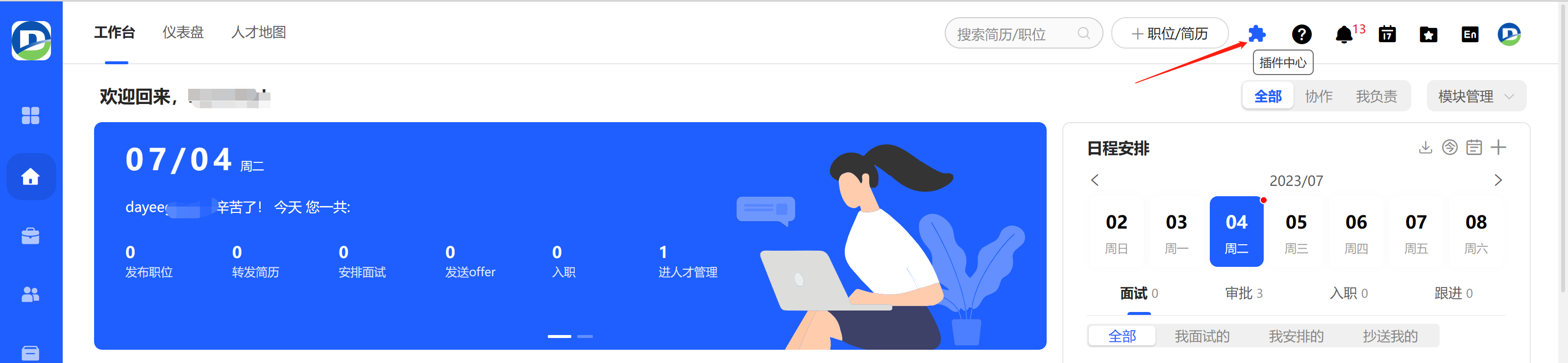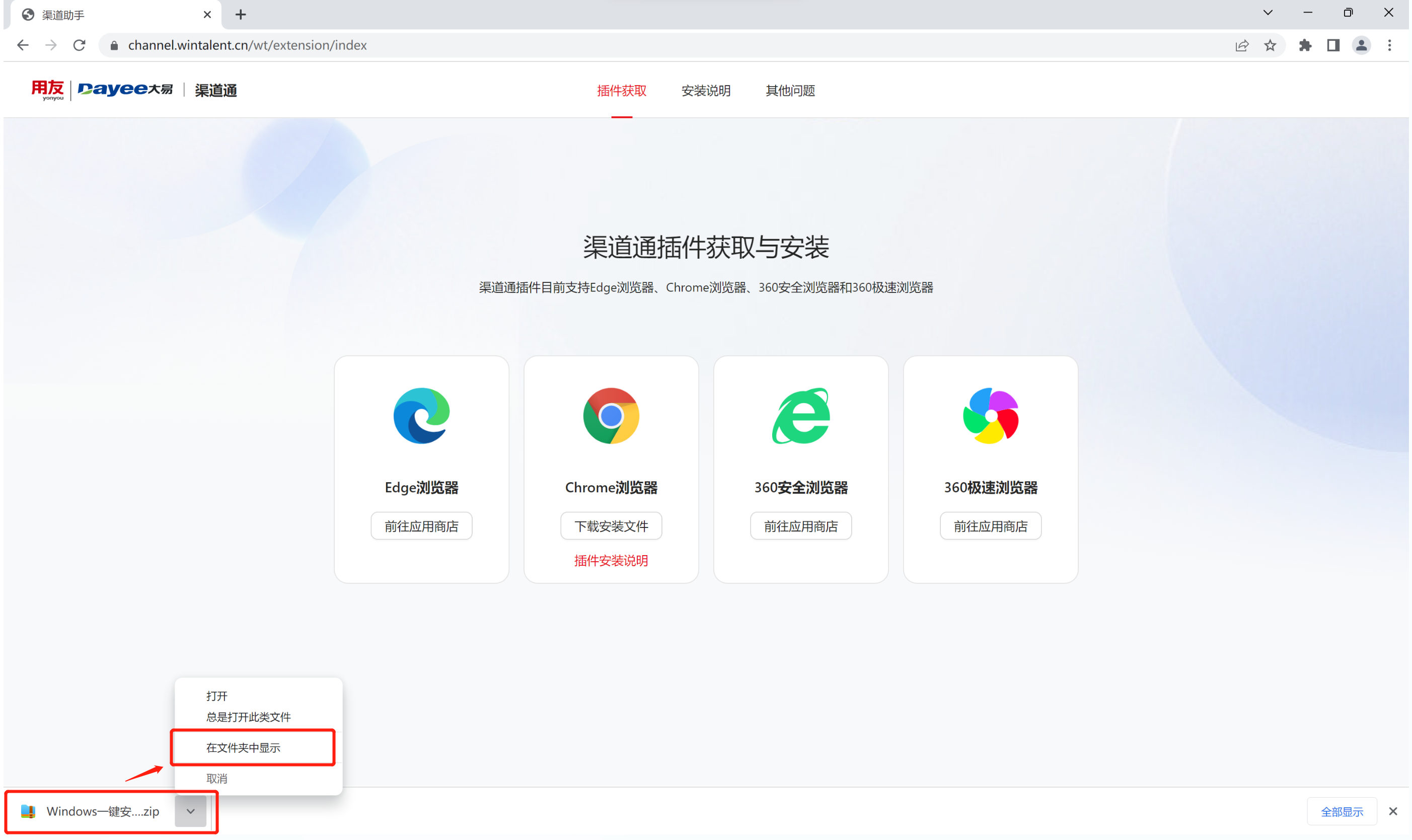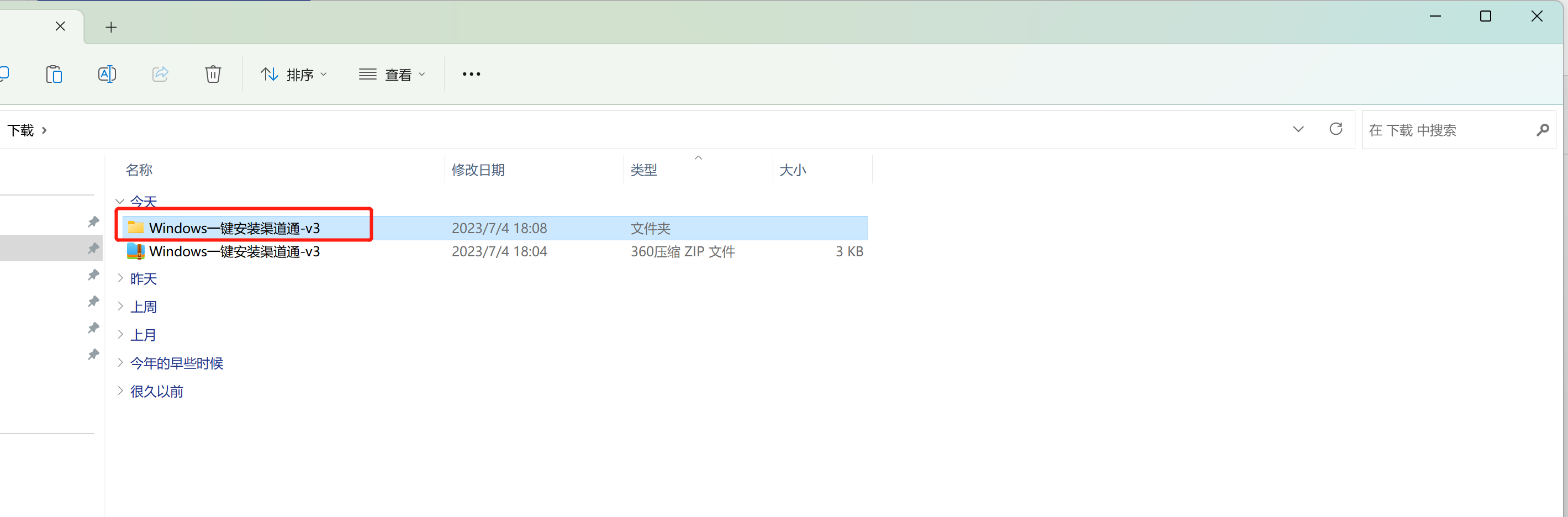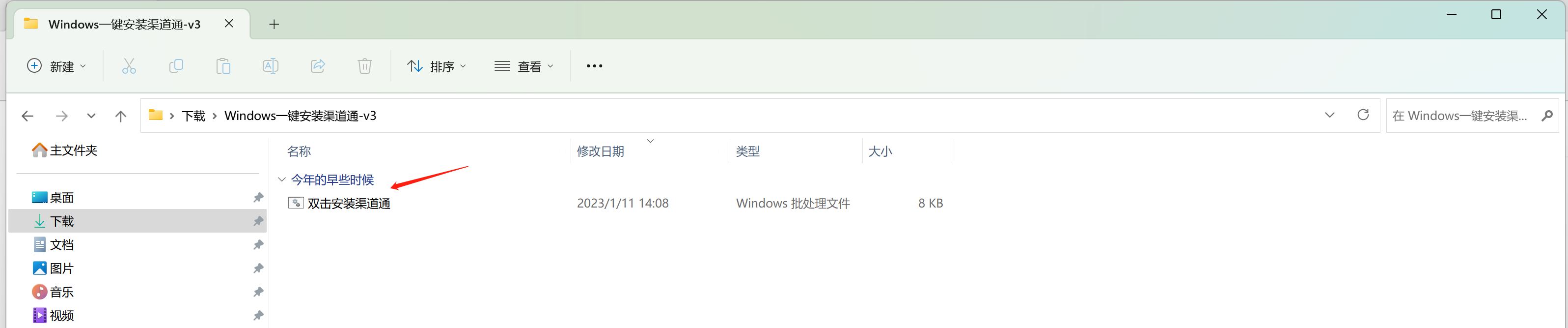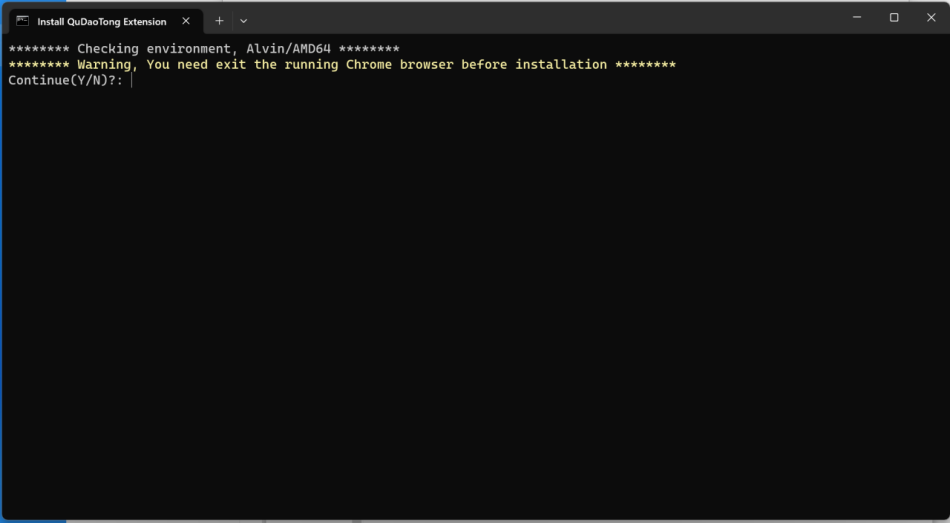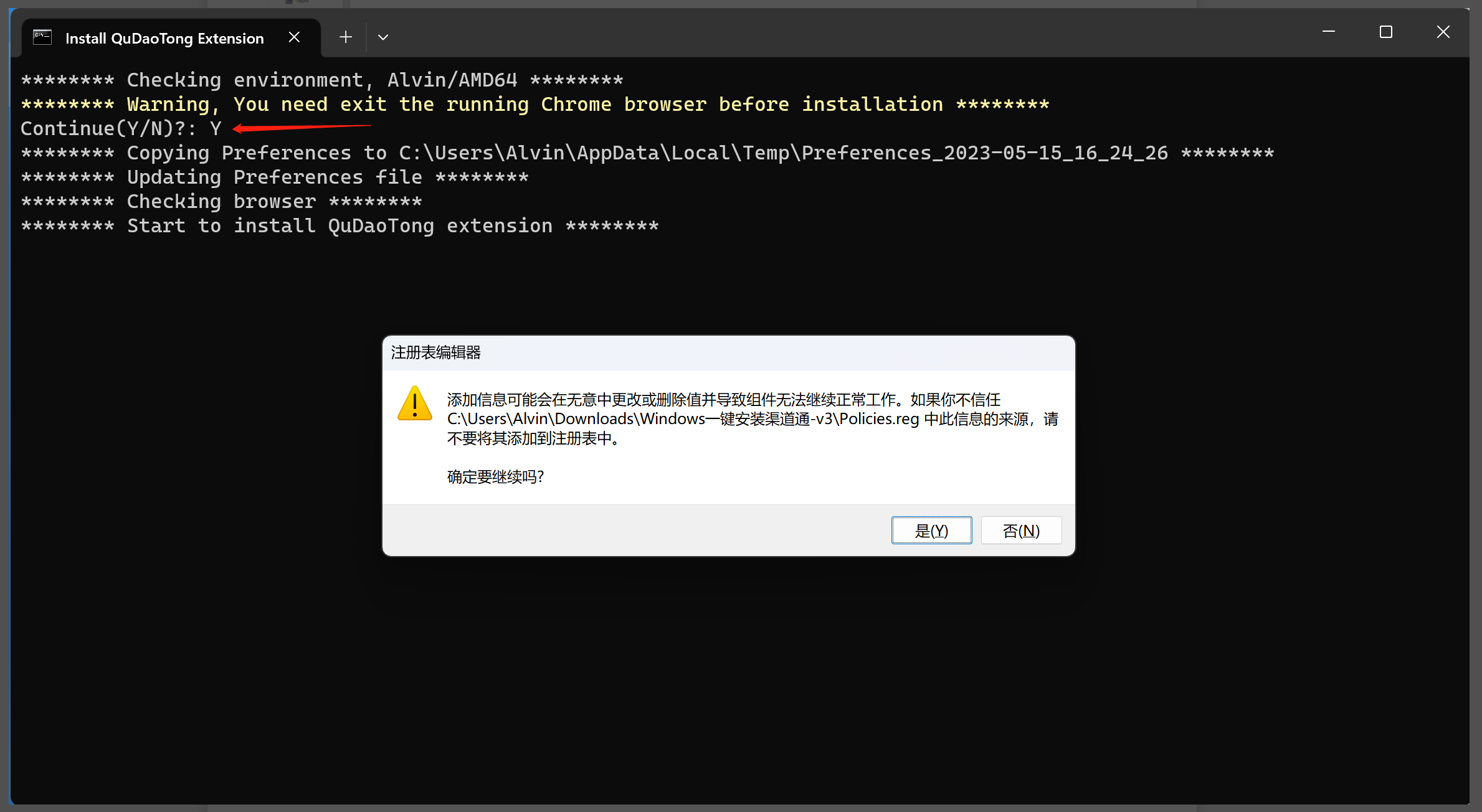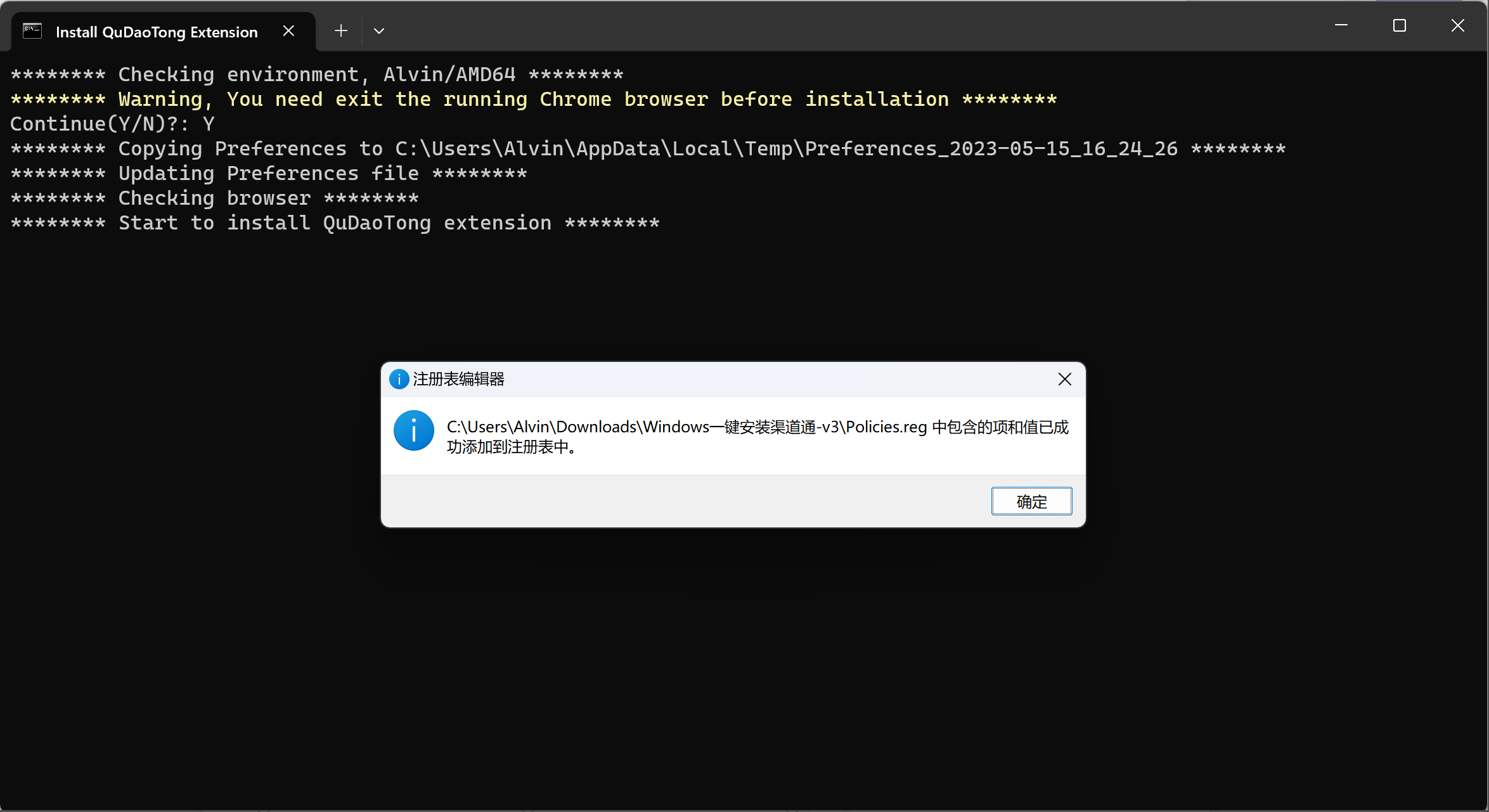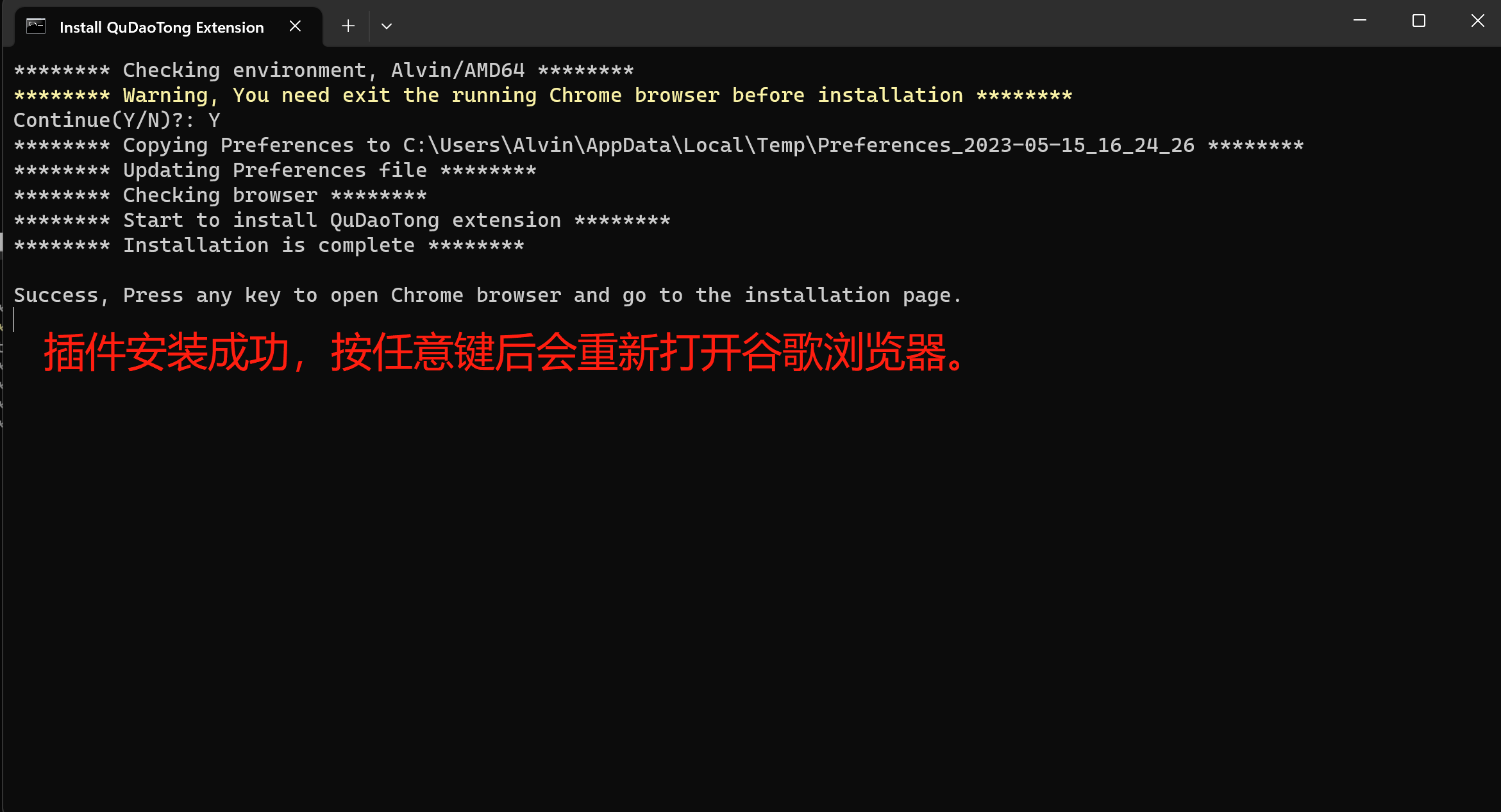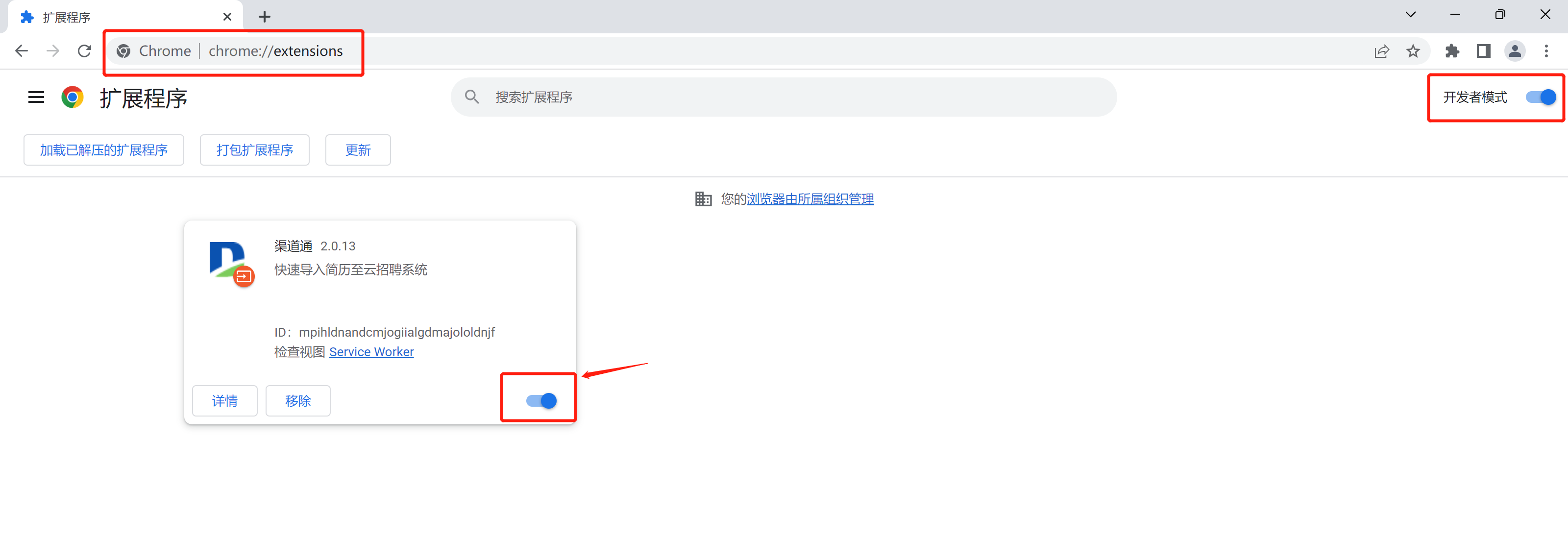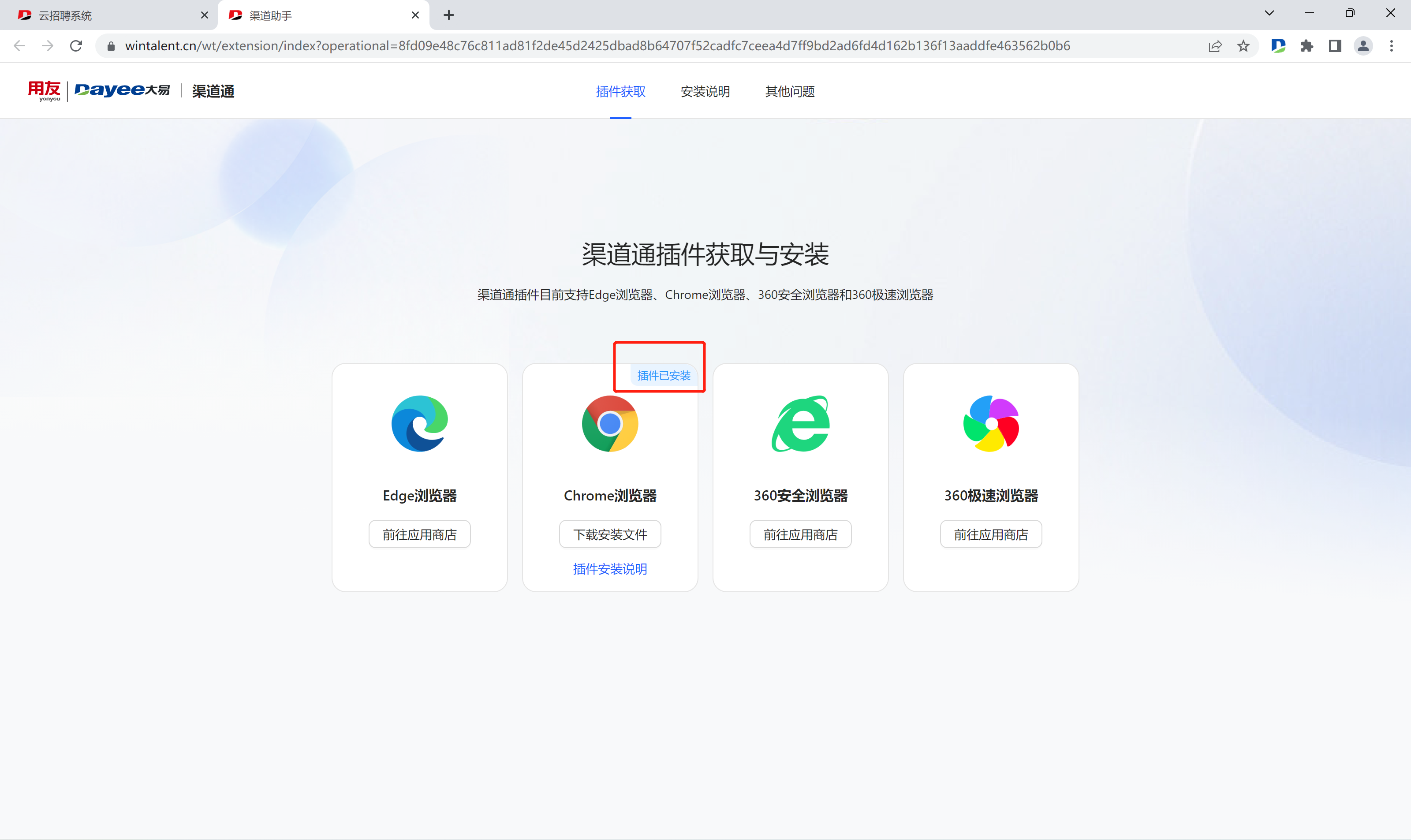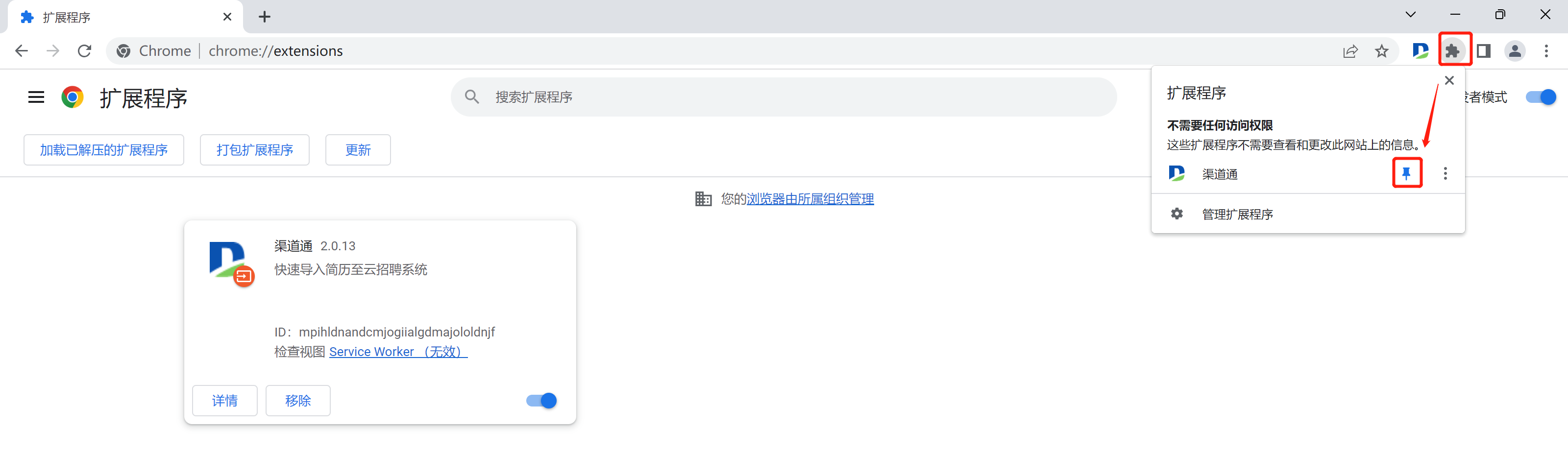Channel Pass plug-in installation tutorial (This tutorial only supports the kernel in the 93 version of Chrome browser)
Please log in to Dayee recruitment management system, click the puzzle icon in the upper right corner to enter the plug-in center page to download plug-ins, or open the following address to enter the Channel Pass plug-in download surface:
https://channel.wintalent.cn/wt/extension/index
First, double-click the installation version
1. Download the installation file
Click the "Download Installation File" button at the bottom of Chrome browser to complete the installation file download.

2. Decompress the installation file
After the download is complete, go to the folder to view, extract the installation file compressed package to obtain the same name folder, open the folder, double-click the installation channel to install;
3, channel through the installation process
Prompt whether to continue the installation: Type Y, press enter to proceed to the next step;
4. Open the Chrome extension page and enable the plug-in
After installation, copy the following URL (chrome://extensions/) and paste it to the search box of the Chrome browser to access the Chrome browser extension page, and enable the channel communication plug-in to complete the installation. (as shown in the picture below)
PS: You can also pin the Channel Pass plugin so that it appears in the upper right corner of Chrome for timely update alerts.
Warm reminder:
If the Channel Pass plug-in icon is not displayed on the current page, restart the browser and try again. If there is still no icon after the restart, please contact our online consultant for assistance.