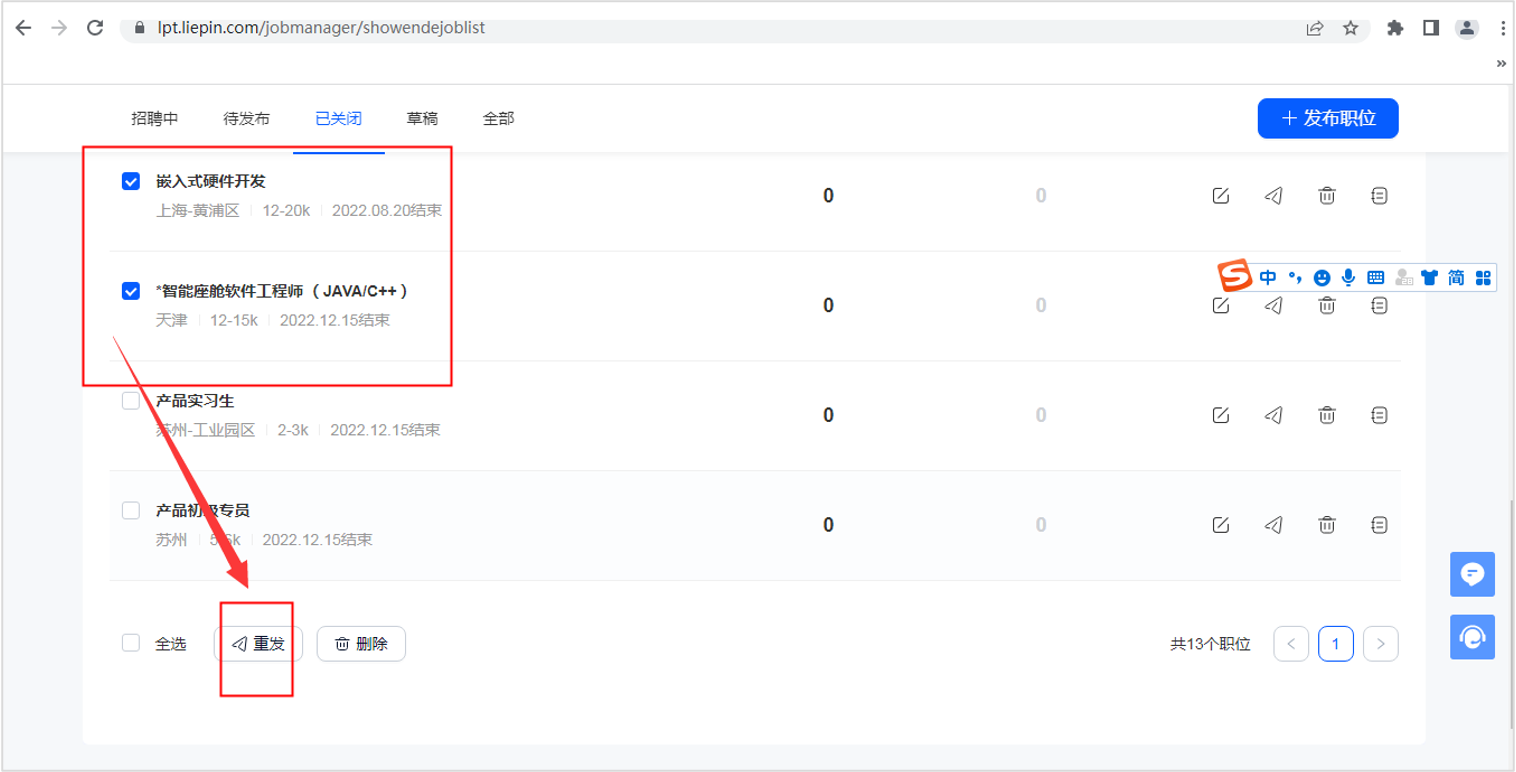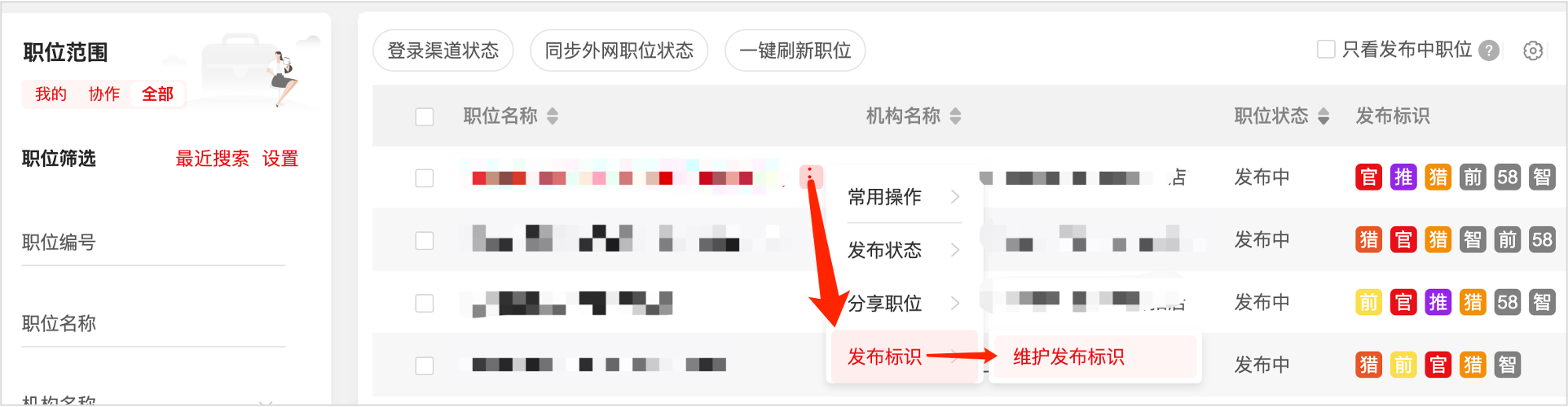Usage scenario: The external job expires and goes offline, and it is expected that the original job can be sent to the external job again in the recruitment system;
Solution 1: Log in to the corresponding external channel, find the closed job page, select jobs in batches and click resend;
The position ID code will not be changed after resending, so the system background does not need to do any processing;
Operation mode: Log in to the corresponding external channel - find the closed position - select the corresponding position in batches - click resend;
Note: Each channel has different policies. Whether the post will be reissued after the expiration of the post will deduct the release points is subject to the latest policy of the corresponding channel;
Solution 2: After logging in to the system, remove the job ID code, and then publish with the "publish again" function (will deduct the release points);
Mode of operation:
1, in the position after the three points, select the release identifier - maintenance release identifier;
2. Remove the identification code in the channel that needs to be re-released, save it, and then release it with the "re-release" function.

Note: This operation also applies to the position has been successfully published to various channels, because the release time is a long time, by refreshing the position can not be ranked in the top, want to send again to improve the position display ranking situation;