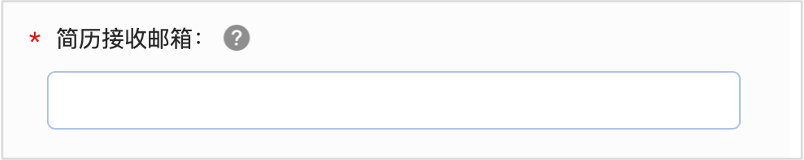Background description: When creating a new position, enter an email address in the "Receive Resume Email Address" field and the entered email address will automatically disappear (cannot be saved).
Reason analysis: to receive resume email only support drop-down selection, that is, can only select the company's preset email, can not be added temporarily;
Solution: If you need to add a new email address, please contact the company's contact person to adjust;
Reasons for not allowing temporary additions:
1. Configure the account and password corresponding to the mailbox in the system in advance;
2. All emails in the resume mailbox may be parsed into the system as resumes (including all incoming and outgoing emails), so it is not recommended to use personal email.