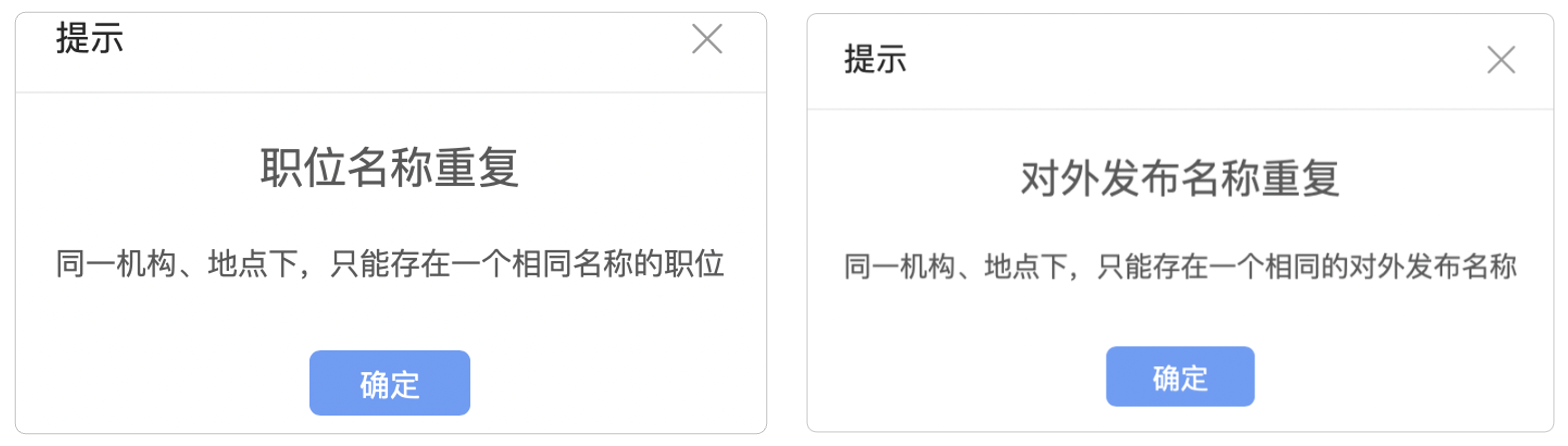Scenario description: When Posting a job, the message "Job name is repeated" or "Post name is repeated" is displayed, but no job with the same name can be found by searching for the duplicate name. (Only one of the following tips will appear)
Reason for duplicate prompt: The same position already exists in the same organization and the same workplace, and the position has not ended (that is, the position has not been closed), so there will be such a prompt to avoid repeated Posting
Solution:
Search by job title or published title, find jobs, and post with existing jobs;
If you do not want to continue to use the original position, you can close the original position and create a new position and post;
If multiple departments of the same subsidiary are recruited separately and the job name is the same, you can choose to distinguish the job name or the affiliated organization to select the department. (Need job title or published name or organization to distinguish)
Modify the job title, or the organization republishes the job (because the job is duplicate, it is not allowed to publish without modification)
The reason why you can't find the same job is because the account you are currently using is not in the "job collaborators" of that job, only the job collaborators can view the job;
Solution: Find out internally which colleague posted the position, whether you can be added as a position collaborator, or ask if the original position is still needed, and if it is not needed, whether you can close it and create a new position.