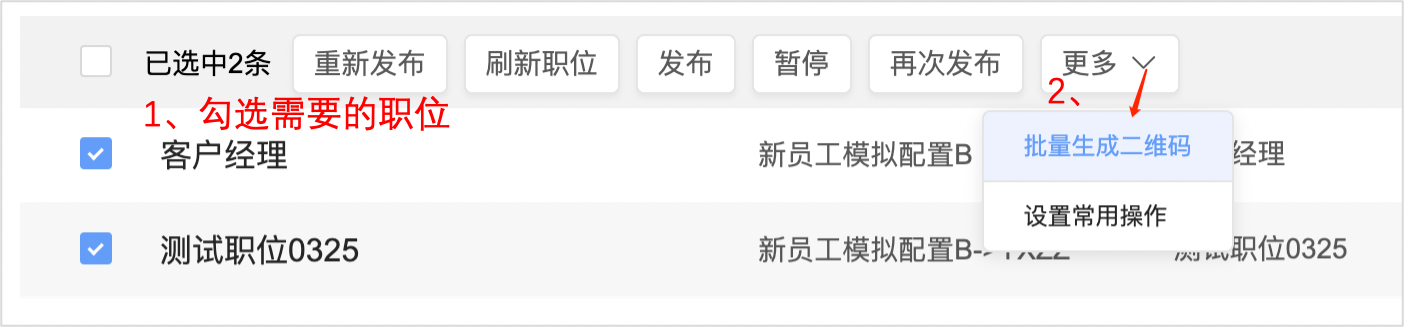Scenario description: Due to special recruitment or other activities, it is necessary to generate a dedicated two-dimensional code for specific positions, which is convenient for candidates to scan the code and send their resumes
Mode of operation:
1. Select the position that needs to generate QR code
2, click the batch button "batch generate QR code"
3. Download QR code
Q: If the job is not on the same page, how to select and generate the same QR code at the same time
A: Check the common points of these positions and filter them out through the query conditions, such as organization, job category, work place, etc. If it is not filtered out, you can add the same content in the job name or a field, and then restore the adjusted information after the two-dimensional code is generated
Q: Can I generate job QR code without using the function of micro recruitment
A: Micro recruitment is a paid function. If you do not use micro recruitment, you cannot generate the job QR code temporarily. If you need to use it, you can contact business Purchase