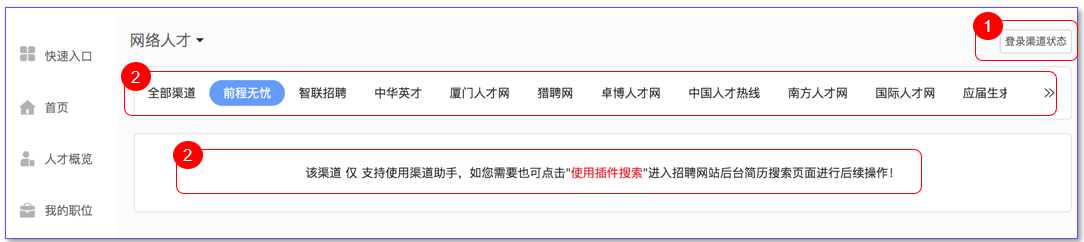Network talent: ATS Search for out-of-network resumes
My temporary folder: ATS temporary external resume
Network talent
① Check the channel login status. If you have not logged in, enter the verification code to log in. If the password is incorrect, change the password and log in
② Select the channel to search, you can select all channels or specific channels to search
③ Search area: Set the search conditions and click "search" to search, you can also view the latest five search conditions and click to search; For channels that are configured with plug-ins only, an entry to jump is provided.
Tips: You can only search the resumes of external channels if the channel is logged in.
The search resumes can be viewed and manipulated:
① Resume operation area:
Download resume: You can select the destination to download, if the system has downloaded the resume, it will prompt suspected duplicate resume;
Temporary storage: It can be temporarily stored in the temporary folder, and can be forwarded to the specified object at the same time. After temporary storage, the resume will enter the "My temporary folder";
Download to local: You can choose the local location to download the original resume, resume in HTML format;
When batch view resumes, each resume has one TAB. You can switch tabs to view other resumes.
Scratch folder
① Right-click the folder node, you can click "Add" to continue to add folders, or click "Delete" to delete the folder node, click "rename" to rename the folder; Click "Share" to share with other users. After sharing, the shared user can view the shared folder and resume under the shared folder
② The resume of the temporary folder can be forwarded to the designated object in a single or batch, the recipient can feedback whether to agree to download by email, the forwarding person can view the feedback status in the temporary resume list, and confirm whether to "download".