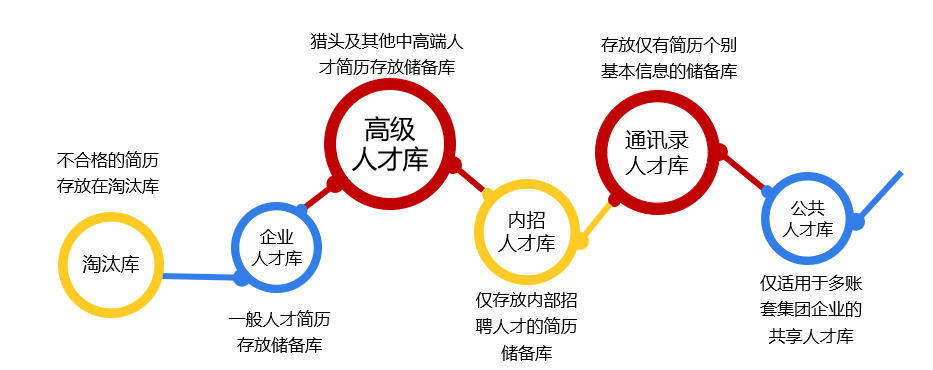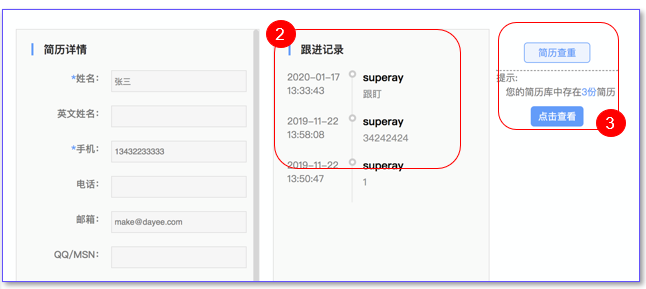Each function of the talent pool is entered and introduced
Talent management: including enterprise talent pool, senior talent pool, internal recruitment talent pool, public talent pool, address book talent pool, elimination pool and other classified talent sub-database centralized management
Talent activation: Support to create talent activation tasks, send resume updates/birthday wishes and other activation emails, the talent pool resume activation module
Talent Overview: Support to view the whole database of key business indicators, such as the total number of resumes, structure, source distribution and other data.
Talent map: Support customized target company keywords to search the whole database resume, and extract the target company's organizational structure and resume talent distribution map according to the company, department, post and work place in the resume work experience
Talent pool resume page introduction
① Open the floating window: Click the name, according to the rule configuration, you can open the resume floating window on the right
② Open the resume details: Click "View details", you can open the resume details page
③ Operation area: The area to operate on a single resume
④ Screening area: Screen the resume
⑤ Batch operation area: Batch select resumes to batch operation area of resumes
Introduction to the use of different talent pools
The functions of the elimination pool, enterprise talent pool, advanced talent pool and internal recruitment talent pool are basically the same, only the resumes stored are different;
The resumes of the elimination pool, enterprise talent pool and senior talent pool can also be easily transferred to each other. The following is mainly based on the function of the enterprise talent pool.
Talent pool resume classification view
System default classification
1. All resumes: Displays all resumes in the library without sorting them
② By recruitment project: According to the recruitment project of the job you apply for, the resume is automatically classified and displayed
③ By resume category: The resume category is defined by the user and shared by all users. Candidates select the resume category when entering the talent pool; Automatically categorize resumes according to the resume category they belong to;
④ When candidates enter the talent pool, if they do not select the resume category, they will enter the "Unclassified" folder by default, and the user can select the appropriate category for them by operating "Select the resume category of the talent pool"
⑤ Job category: According to the job category of the job applied for in the resume, the resume is automatically classified and displayed
⑥ By target company: The target company is defined by the user; According to whether the company name in the resume work experience matches the target company, the resume is displayed in categories after matching
⑦ By resume keywords: Resume keywords are defined by users; Based on whether the resume information (excluding basic personal information) matches the defined keywords, the resume is displayed in categories after matching
⑧ By talent pool category: The talent pool category is defined by the user. When candidates enter the talent pool, they are automatically classified into the corresponding talent pool category according to the defined conditions
⑨ By folder: The folder is defined by the user and the folder selected by the candidate when entering the talent pool; Automatically categorize resumes according to the folder they belong to

① Folder setting and screening area: Set the folder directory of contacts, and select the area for talent screening
② Follow-up records: Follow-up records are displayed in the form of information flow, which is convenient for HR to track and manage talents
The visibility range of the stream can be set.
③ Find the same resume: According to the resume information of the address book talent, find the candidate in the talent pool and candidate link in the system
Custom classification
The user can set the category directory and the conditions contained in the directory, and the resumes in the talent pool can automatically enter the corresponding directory according to the category conditions.
Talent pool Upload resume
In addition to manipulating resumes into the talent pool from the candidate module, users can also directly add resumes to the talent pool for reserve;
Click "New Talent Pool Resume" to select different ways to add resumes; Resume file can be selected from the local upload, the system automatically parses into the database unified format for easy management, support multiple files selected at the same time upload; If you need to upload in batches according to the standard format, you can "download template" fill in the standard excel form and "Upload resume" for batch accurate analysis. You can add a picture resume for parsing, and you can also paste a text resume directly for parsing. You can also directly help candidates fill in basic information online
Talent pool resume operation introduction
View resume
You can click the resume name to view the resume individually, or select multiple resumes in batch operation Batch operation "View resume" batch view resume details.
Export resume
You can export resumes individually or in batches. Click "Export Resume" to enter the page where you can select the export fields, or select the previously set resume field template for export, or choose to export the original resume directly without selecting fields.
Recommended
If you need to copy the resume of the talent pool to the candidate to go through the process, you can select the resume operation "Recommend" to select the position to be recommended and recommend the resume to the past, the resume still exists in the talent pool, but it can be automatically locked according to the rule setting, locking the resume can be set to block the name and contact information, and can also be set to invisible
Push job
If you need to send an olive branch invitation to the resume in the talent pool, you can select the resume operation "Push job" to select the job to be invited after confirmation, the system will automatically trigger an email to the candidate to invite them to submit the pushed job.
Contact candidate
If you need to communicate with candidates in the talent pool by email, you can select the Resume action "Contact Candidates" to send a contact email notification, the letter template can be predefined Settings, allowing temporary modification of the selected template before sending.
Transfer to the Senior/corporate talent pool
If you need to transfer resumes from the enterprise talent pool to the senior talent pool, or from the senior talent pool to the enterprise talent pool, you can select the resume and click "Transfer to Senior/Enterprise Talent Pool" to transfer resumes.
Resume remarks
If you need to make remarks on your resume, you can select "Resume Remarks" to add remarks information. The remarks information can be displayed in the resume or searched.
Print resume
If you need to print your resume, you can select the resume and click "Print Resume" to print your resume.
Modify the talent pool resume category
When a resume enters the talent pool or needs to be adjusted after entering the resume category, you can use this operation to adjust the resume category to facilitate subsequent management by category.
Modify organization authority
If sharing permissions are set for resumes in the talent pool, adjust authorization for the selected resume.
Change the storage reason
If the reason is not set when the resume enters the talent pool, or the selection is wrong, you can modify the reason for the selected resume. After modification, the resume will be assigned the corresponding reason for the library.
Modify the type of employment
If the application type is selected incorrectly when the resume enters the talent pool, you can modify the application type for the selected resume operation, so as to facilitate subsequent management.
Resource your resume
If the resume source is incorrect before entering the talent pool, you can modify the resume source for the selected resume operation to facilitate subsequent management.
Enter folder
If you need to adjust the folder belonging to your resume, you can use this function to adjust the folder belonging.