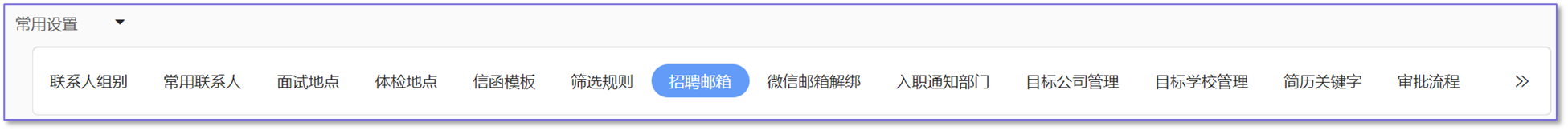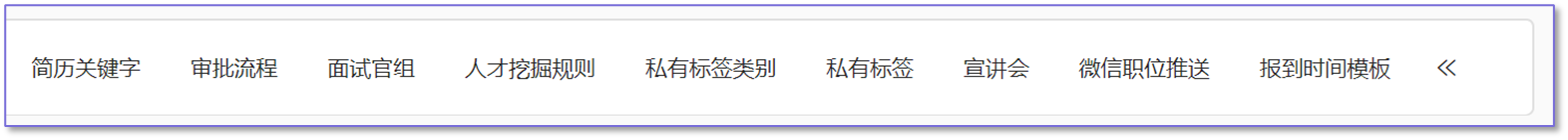Basic setup
1.Basic Settings: You can upload avatars and set common business rules and default values at the user level.
② Account password: can change the password;
Third party account: can bind personal wechat, open up the system account, the future can receive all kinds of notifications through wechat;
④ Temporary authorization: the email tasks sent to do their own authorization can be automatically forwarded to others, and the authorized person can receive the email for business processing, equivalent to the current user processing, only one temporary authorization object can be set.
⑤ Written test account information: you can view the number of written test points and remaining points sent by the current user
Subscribe to calendar: Users can set to obtain the latest month's schedule information of the subscribed object. Email addresses that support reverse calendar synchronization include Gmail, Apple, and Outlook, and the schedule will be synchronized to the interview
Common Settings
1.Contact groups: User-defined groups are supported to facilitate group management of common contacts. Users can perform routine maintenance and share operations
Common contacts: Support users to create their own common contacts, and can be shared with the specified object; After the unified email account system is enabled, one common contact must correspond to one interviewer user, and one interviewer user can correspond to multiple common contacts
③ Interview location: Support user-defined creation, maintenance and sharing of common interview location, host information, in order to easily call during the interview arrangement
④ Physical examination location: support to set the default physical examination location, the data comes from the data dictionary - physical examination hospital, if the physical examination notification page does not select the physical examination location, then take the default physical examination location set by the personal center
⑤ Letter template: Users can customize the creation, maintenance, and sharing of letter templates. You can select a personal template on the service form page to send emails
⑥ Screening rules: Support users to select resume channels, resume fields, keywords and the combination of resume fields to set up resume screening rules, and bind to the position can be automatically scored on the delivery of resumes
⑦ Recruitment email: Support users to add and maintain recruitment email, associated with the position, can be used to receive resumes
⑧ Unbind wechat mailbox: support to unbind the bound mailbox, after untying the relevant public number will not receive business messages
⑨ On-boarding notification department: Support users to create and maintain the on-boarding notification department, which can be invoked as a parameter when sending the on-boarding notification
⑩ Target company management/target school management: Support users to create and maintain target company management/target school in order to screen resumes
1.Resume keywords: Support for maintenance and management of resume keywords, currently only used for resume filtering and automatic label generation
② Approval process: Support users to create, maintain and share the approval process, so as to directly use in the approval of positions/recruitment needs/offers/proposed employment
③ Interviewer group: Support user-defined creation and maintenance of interviewer group information, so that it is convenient to call in the interview arrangement
④ Talent mining rules: support users to select resume channels, resume fields, keywords and the combination of resume fields to set resume screening rules, which can automatically score and screen talent pool resumes
⑤ Private label category: Support users to create, maintain and share label category information, classify resume labels, easy to manage
⑥ Private label: Support user-defined creation, maintenance and sharing of label information, marking the resume for easy management
⑦ Information session: Support user-defined creation and maintenance of information session, for school recruitment promotion
⑧ wechat job push: Support to view wechat job push information
⑨ Registration time template: Support user-defined creation, maintenance and sharing of registration time, so that it can be easily invoked in candidate emails
My favorites
1.The user can save the resume of the candidate and talent pool, which can be viewed and processed in this category;
② My favorites: user-defined favorites node, and you can view your favorites resume by category, right click favorites node, you can add, delete or modify your own defined favorites node;
③ Shared favorites: others share to their own favorites node and node under the resume;
Resume collections can be processed individually or in batches; Unbookmarked resumes can be unbookmarked in bulk.
My interview history
1.Users can view the records of all candidates they have interviewed as an interviewer;
② The content that can be viewed includes the resume of the current talent pool or candidate, as long as it is their own interview can be viewed;
③ Click my evaluation below to view your interview evaluation record at that time in detail;
④ Interview history can be exported in bulk.