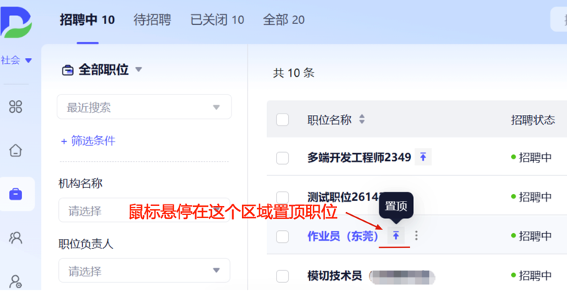Scene description: The HR department is responsible for the recruitment of multiple positions. Some of these positions are the ones they are focusing on recently. They hope to rank high in their account to facilitate attention and screening.
Solution: Pin the position to the top in the position module;
The effect after pinning: 1. The position ranks high in your own recruitment account;
2. When filtering positions in the candidate module, the top position ranks higher.
Operation method: Hover the mouse over the area behind the job title and click the top button.
Implementation effect
Q: My account has set a pinned position. Will it have an impact on other HR colleagues?
A: Positions manually pinned to the top for each account will only rank higher within their own account and will not affect the display order of other HR accounts.
Q: What are the ranking rules when multiple positions are placed at the top?
A: Positions placed at the bottom rank higher.
Q: How to adjust the ranking of the top positions?
A: Unpin and then re-pin.
Q: Will refreshing a position affect the ranking of the top position?
A: No, the sorting in the background is only related to the time when the operation is pinned to the top. Those pinned to the top later rank higher.