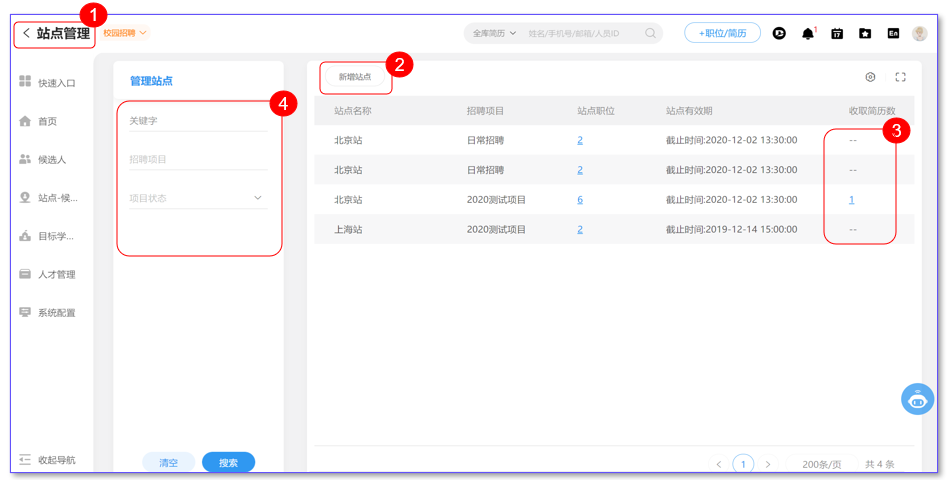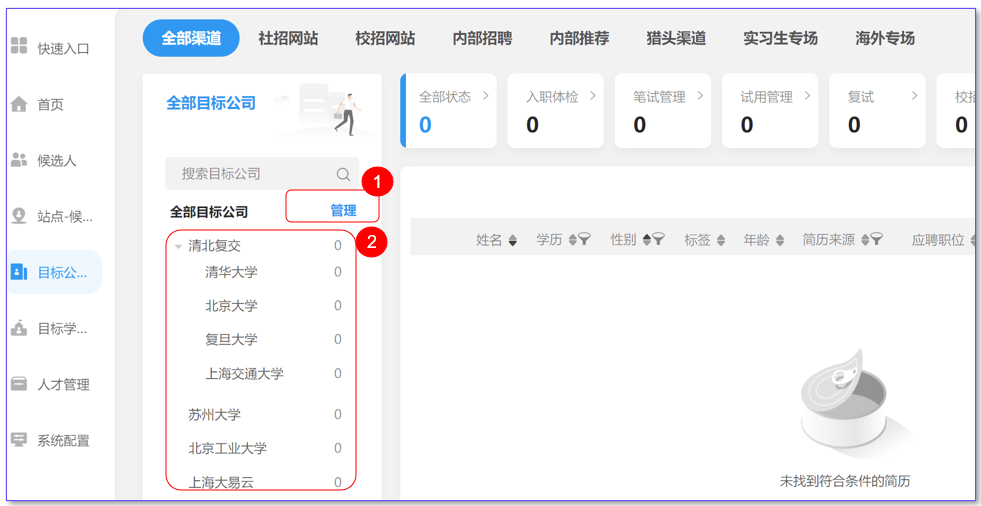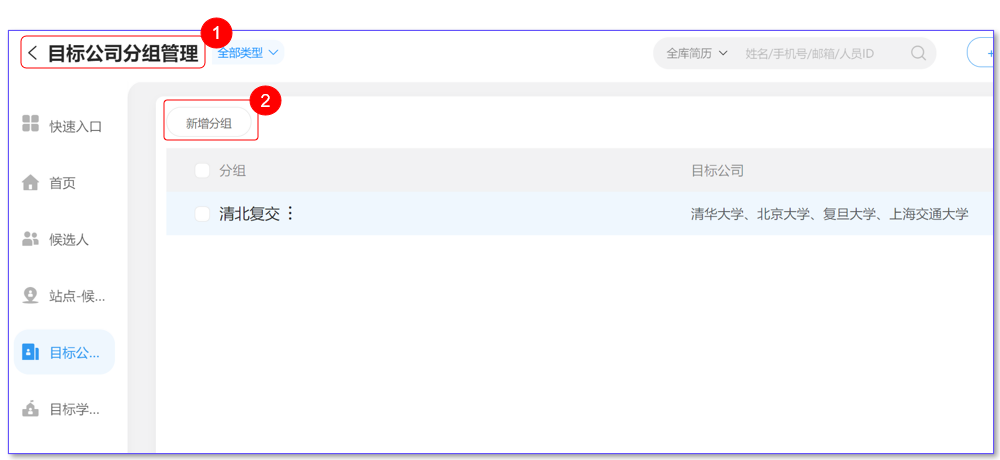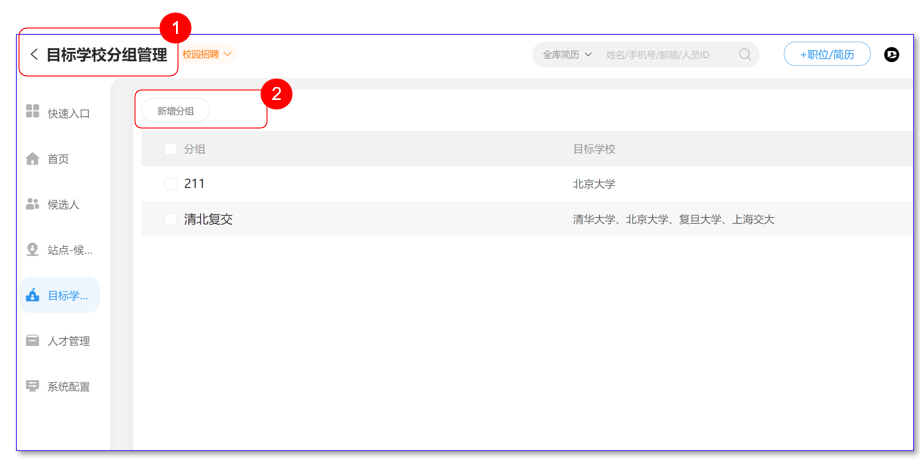Site - Candidates
Site-candidate perspective usually applies to on-campus or project-based recruitment
① Switch between different recruitment projects and display the bound site.
② You can search for a site by site name and site status.
③ Click Management to enter the site management page.
④ Display the site content, click on the site, trigger the candidate screening, the right resume will be refreshed.
Site management
① You can return to the [Site-candidate] page.
② [Add Site] You can add a site.
③ Check the number of resumes received by each link of the site.
Target Company - Candidate
Target Company - Candidate perspective usually applies to social recruitment, according to the company collection, pay close attention to the resume information of certain companies
① 【 Management 】 Enter the target company management page.
② Target company, can be managed in groups; Show two levels, group. - Target company.
① 【 Management 】 The target company group management page is displayed.
② Target company can be added;
③ The corresponding number of resumes can be viewed, and you can penetrate to the target company - candidate page.
Target company group management
① The management page of the target company is displayed.
② New groups can be added to summarize the target company in the group.
Target school - Candidate
The Target School - Candidate perspective is usually applied to campus recruitment and is automatically grouped by school
① 【 Management 】 Enter the target school management page.
[Advanced] The conditions of collection can be set according to the first degree, the highest degree, and meet the first
② Target schools can be managed in groups; Show two levels, group. - Target school.
① 【 Management 】 Enter the target school group management page.
② Target schools can be added;
③ The corresponding number of resumes can be viewed, and you can penetrate to the target school - candidate page.
Target schools are managed in groups
① Return to the target school management page.
② New groups can be added to summarize the target school in the group.