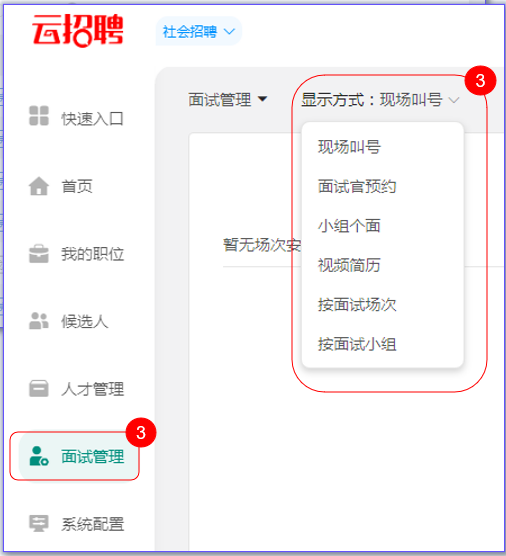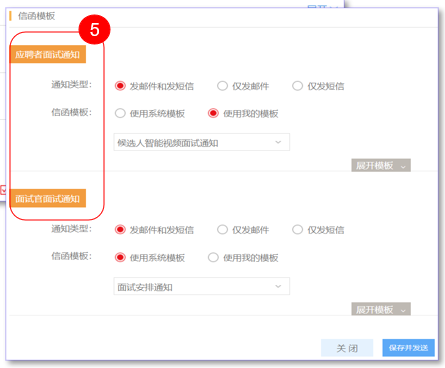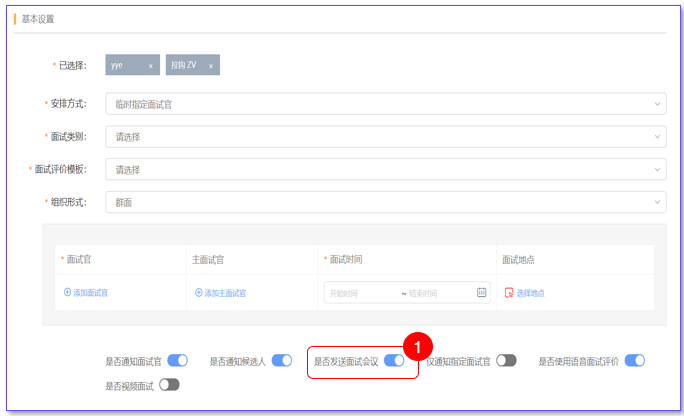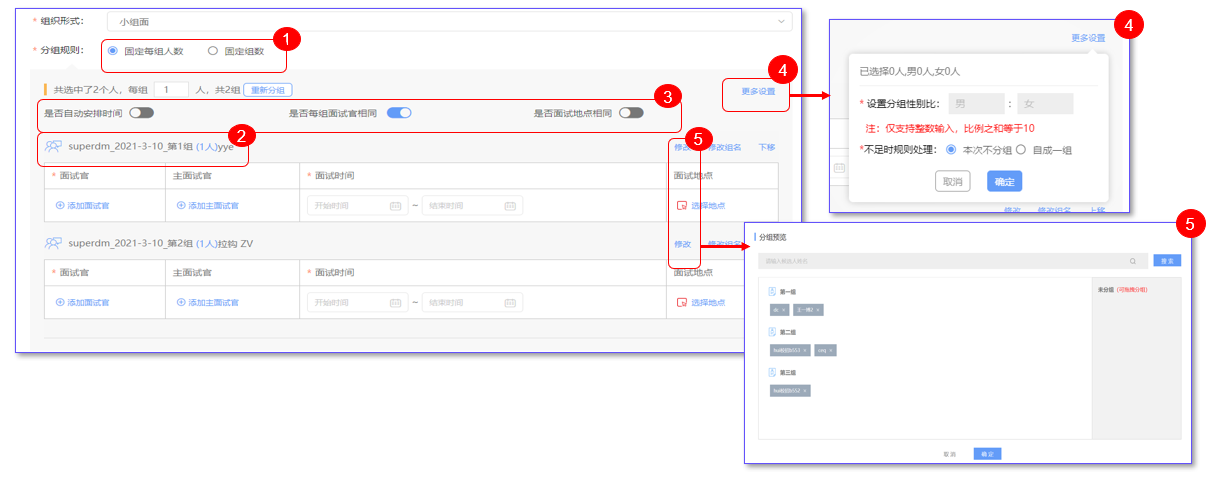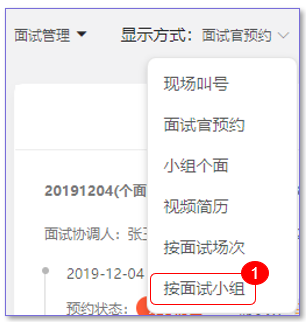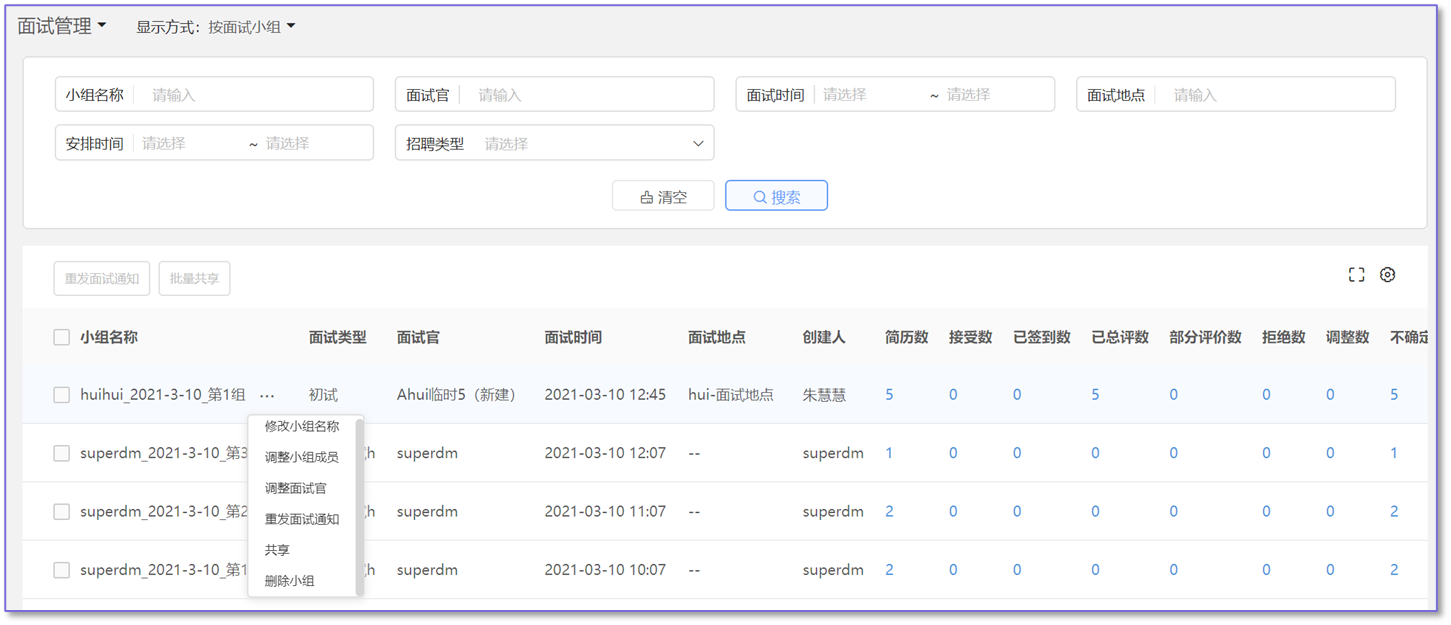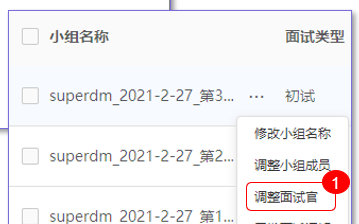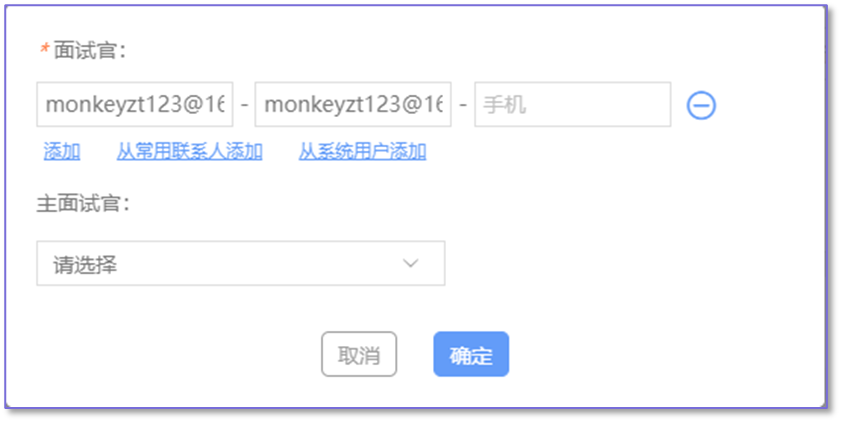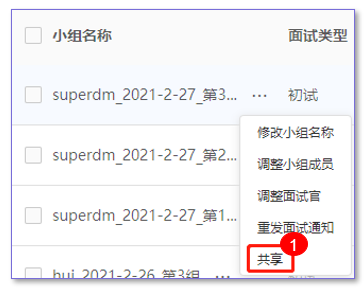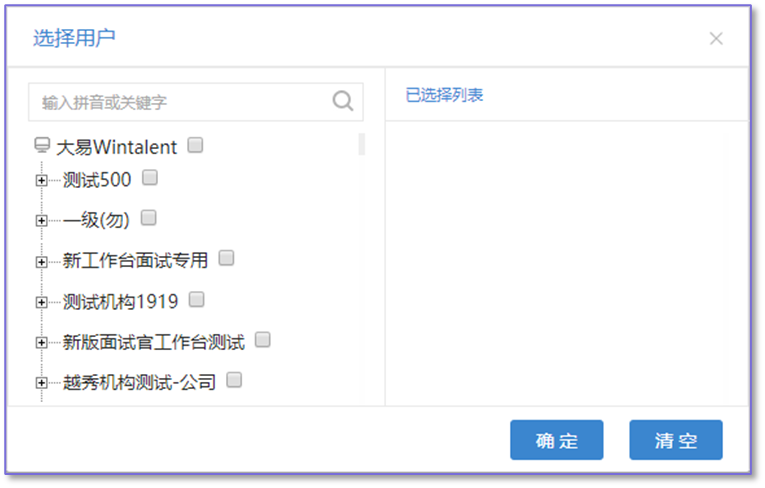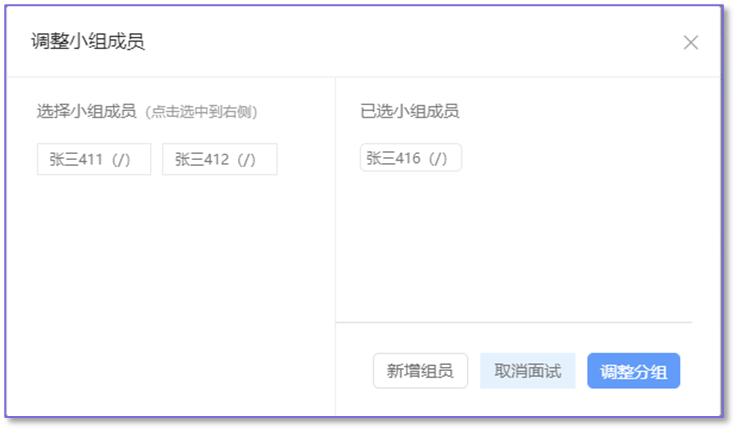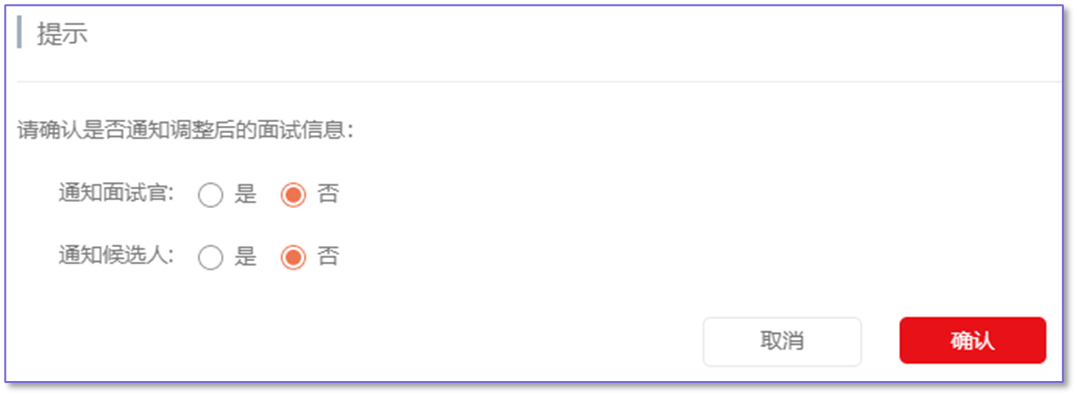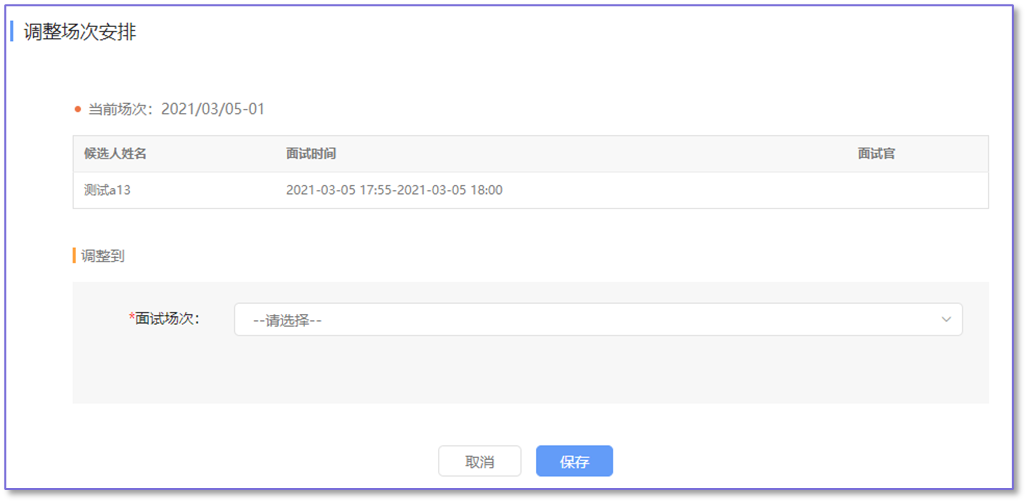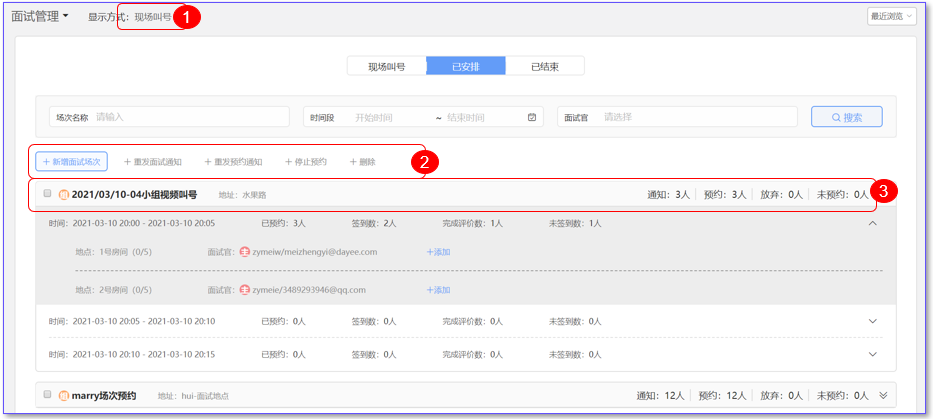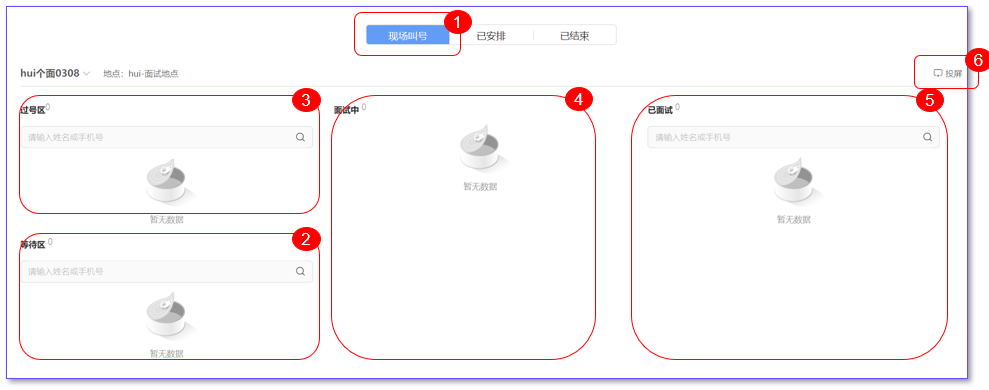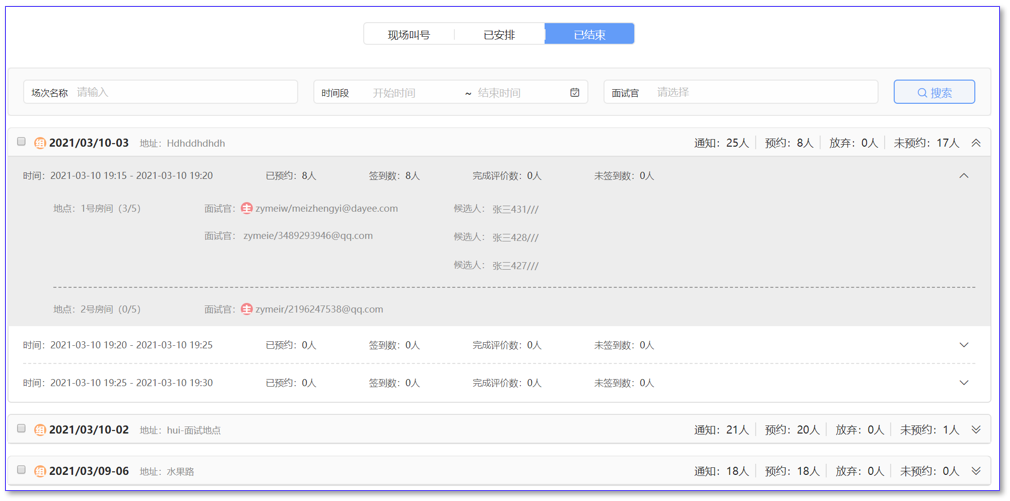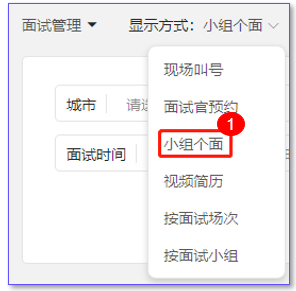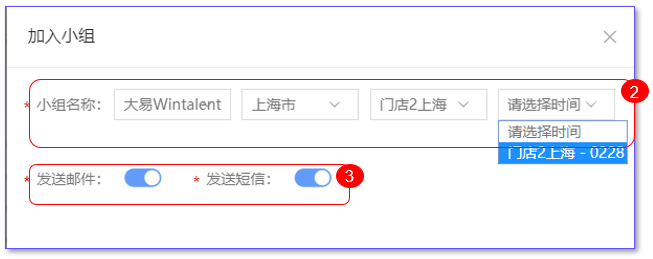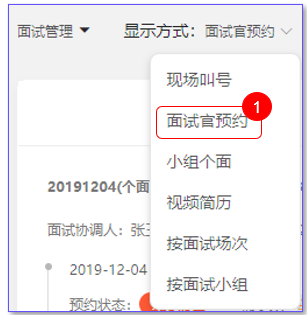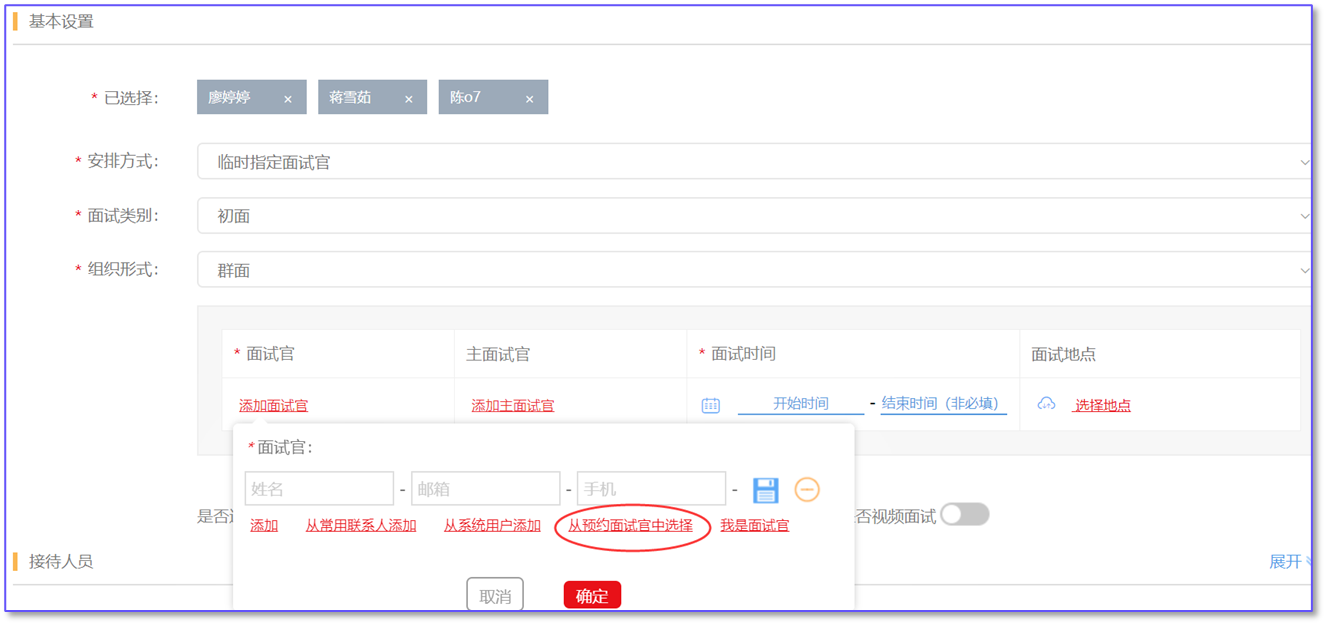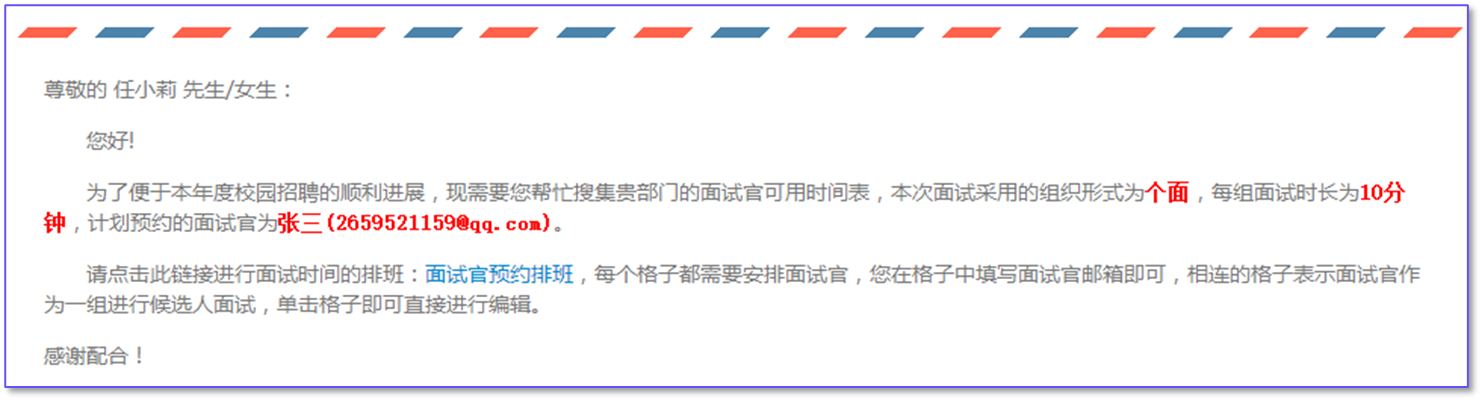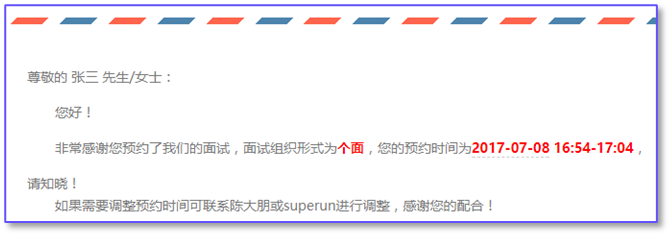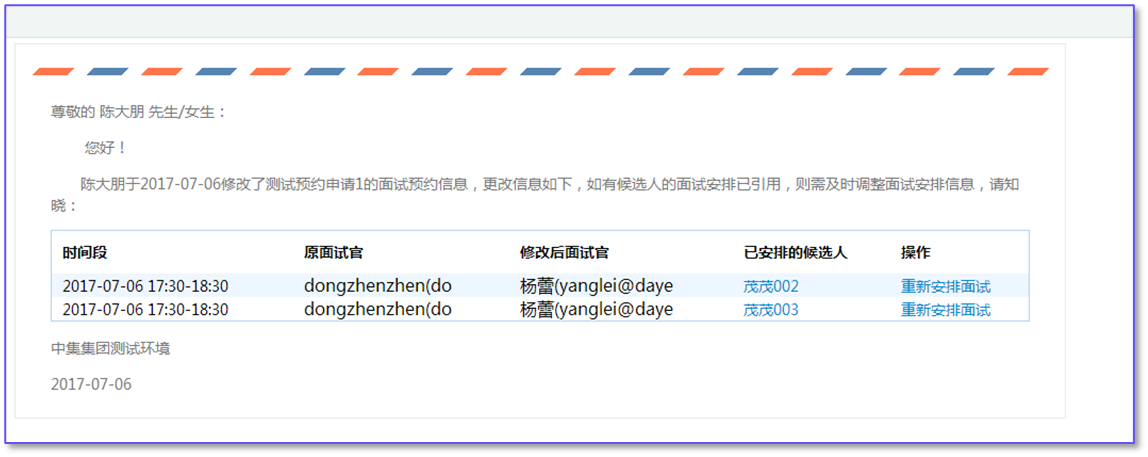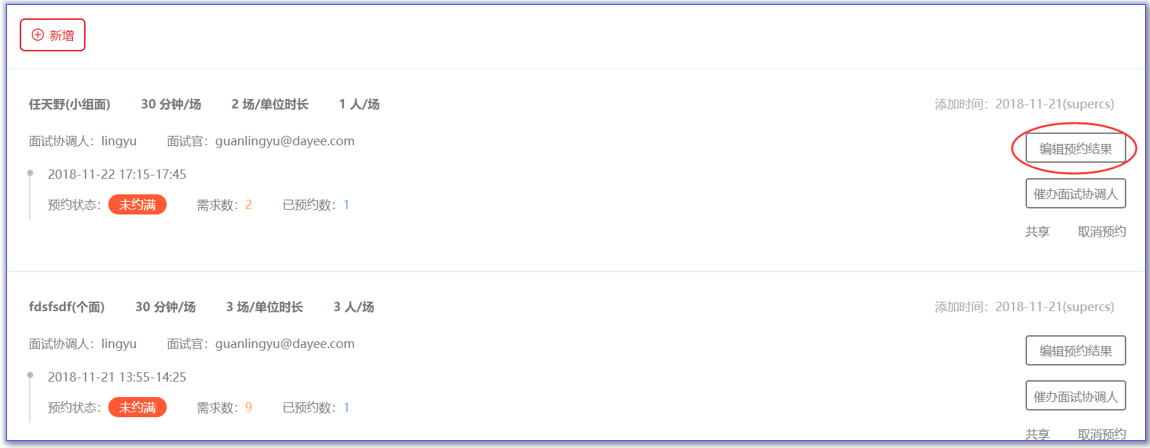① Interview session: Under the candidate's session tab, the session status displayed is related to the interview type configured in the fetch data dictionary;
② Resume status: In this type of interview, you can check the resume data of the corresponding status by "arrangement status", "Interviewer evaluation status" and "interview result";
③ Interview management module entrance: the on-site call number (session 2.0), group face, interviewer appointment, interview group, video resume and other sub-modules are integrated under the "interview management" module, while the "interview management" is independently split out, and the "candidate" module at the same level;
Jump interview: there are two ways to enter the interview: [interview arrangement] and [recommended interview] in the jump; In the "to be processed" and "re-screening" links, you can directly arrange the interview, that is, the "interview arrangement" operation, select the corresponding "interview category" during the arrangement, after the arrangement is completed, the resume will enter the corresponding interview process;
Schedule an interview
1.Arrangement mode: Four ways are supported, including preset interviewer group according to the system, temporary designated interviewer, designated multiple rounds, and according to the time, in which the system presets the interviewer group, requires preset interviewer group, and sets the interviewer group in the personal center - common Settings - interviewer group; Temporarily designated directly enter the interviewer information;
2 Interview type: Support in the system Settings - data structure - data dictionary - interview type, according to business needs to customize the interview type
③ Support the setting of the main interviewer, open the rules - whether to enable the non-main interview rule, only the main interviewer can decide the evaluation result, otherwise it is decided by HR operation
④ Interview location selection, the specific location needs to be pre-configured on the personal center - common Settings - interview location, the user can click on the select location input box to view the specific options; The interview location of the candidate and the interviewer is inconsistent, which can be controlled by the rule - [interview location setting method]. When the interview location is inconsistent, the interview location should be set separately
⑤ Support custom letter templates to send emails, short messages, or connect with third-party messaging platforms such as Dingding, wechat, enterprise wechat, Feishu to send system messages to candidates, interviewers, receptionists; Cc the recipient of the email, consistent with the interviewer;
⑥ When sending emails, you can set the email operation permission for the selected interviewer that exceeds the role permission of the interviewer.
1. Support sending interview notifications and meeting schedules. The rules are as follows: System management - System configuration - Service rules - Notification rules - Whether to send a meeting to the interviewer. After this function is enabled, the switch of whether to send an interview meeting is displayed on the page. When Yes is selected, you need to confirm the notification method:
Send interview meeting only: When scheduling in batches and meeting at different times, one email and interview meeting will be generated at each time;
The interview notice and the interview meeting are sent separately: only the interview notice is sent, and the interview meeting will be triggered when you click Accept in the interview notice;
Send the interview schedule and interview meeting separately (send simultaneously) : you will receive the interview schedule and interview meeting email at the same time;
PS: The above rules are set for the interviewer to receive email and meeting Settings, for candidates, only receive a general interview notification email.
Interview organization form introduction
When scheduling interviews in batches, there are corresponding organizational options:
Group interview: that is, 1 to many, 1 interviewer interviews multiple candidates;
Interview: A scene where an interviewer interviews multiple candidates over a period of time, one-on-one interviews, and arranges admission time for each candidate;
Group interview: A group interview; You need to select the group rules first, determine the rules, and fill in the relevant information as required;
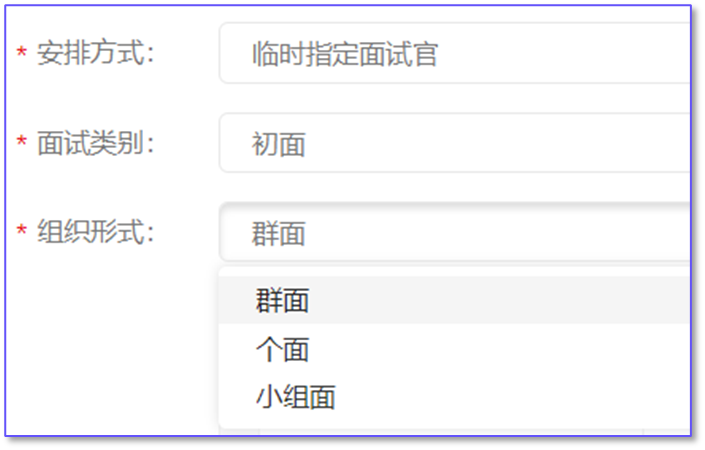
Multiple rounds of interviews
1.Specify multiple rounds, you can arrange multiple rounds of interviews at one time;
② After adding an interview schedule, each interview schedule needs to be set separately, including the interview type, interviewer, interview time, interview place;
③ The interviewer notice sending method: send all at once, that is, send the corresponding interview notice to the interviewer in the corresponding round; It is sent in turn, that is, only the first round is sent. When the result of the first round of interview is passed, the second round of interview will be automatically triggered.
④ Open the video interview, on the premise of passing the recharge verification, you can arrange a two-way video interview
Batch noodle
1.Batch arrangement, you can automatically arrange time; When automatic time scheduling is enabled, you need to set basic time rules, including mandatory information displayed in the pop-up window.
(2) The idle time refers to the time period that needs to be automatically skipped and cannot be arranged when the interview time is automatically arranged. Multiple segments are supported.
③ When the interview time is set for each candidate, the order of candidates can be adjusted, the order is only the order of candidates, and the set time is fixed;
Panel interview
1.Supports setting automatic grouping rules for candidates based on the number of people in each group and the number of people in each group.
② The automatically generated group name is named by the arranger's "username _ Schedule date _ serial number", and the serial number every day starts from 1, and multiple arrangements in a day are continuously marked; At the same time, the generated interview group information is displayed synchronously in the "by interview group" section of the "Interview Management" module, which can be screened
Support the generated group interview time, interviewer, interview place automatically generated or whether the same set of rules;
(4) Through the "More Settings", additional intervention conditions are also supported for the gender proportion of group members and the treatment of candidates who do not meet the group rules.
⑤ Supports modification and adjustment of automatically generated groups, and can adjust the group ownership of members.
Interview management by group
Click by Interview Group to enter the panel interview management page, you can see the interview group arranged under each interview type
Access by interview panel is controlled by role permissions
Modify interviewer information by group
When adjusting the interviewer, you can change the interviewer information bound by the previous group. After the adjustment, the interviewer will automatically receive a notice to reschedule the interview, and the interviewer's workbench will automatically give the permission to view the resume and interview evaluation.
Share interview panel information
If you want to share the operation rights of the group with other users, you can click Share to select system users to share the group. Users within the sharing range automatically have the group management rights.
Adjust team members
When adjusting team members, they can temporarily add candidates who are not scheduled for interview, and the new person can choose whether to notify candidates and interviewers;
After the interview is cancelled, the candidate will revert to unscheduled status;
If you want to adjust groups for selected group members, you can click "Adjust Group" to batch adjust candidates to other group names.
Session plane
1.If scheduling interviews by rounds is enabled in the Business Rules - Resume Rules, HR can select Scheduling by rounds in the background when scheduling interviews
② Support to specify the interview to be arranged in the interview that has been created and has not been started. The interview is a group interview arrangement that supports multiple rooms at the same time
③ After the designated interview, the interview category, organizational form, interview time, the number of people that can be accommodated in each time period/each room interviewer/interview place will be automatically brought in.
④ Support the setting of whether to open candidate appointment: when there are multiple interview periods under the spot, if the candidate appointment is open, the candidate can make an interview appointment by email; If the candidate appointment is not open, you need to manually assign the interview time for the candidate
Add/modify interview sessions
1.Create a new interview, and the name of the interview will be automatically generated according to the creation date + creation order; Among them, the interview type and the recruitment type filter the candidates that can be selected for the interview arrangement
② Each interview is shared with the specified user for review and joint maintenance
③ The organizational form of the interview supports individual and group interviews, supports the maintenance of a unified interview location, multiple interview periods, multiple rooms, and the interviewer in each room and the number of candidates that can be accommodated when the new session is created, the total number of candidates that can be arranged = the number of rooms * the number of interview periods * the number of candidates that can be accommodated in each room
④ Whether to allow the number of appointment notifications to be sent over the limit: If yes, you can select more resumes than the actual number of candidates for appointment notification when opening the candidate appointment
⑤ Open call number: If yes, the candidate will automatically generate a sign number according to the interview, and the sign number can be used for queuing call number.
You can set whether to reserve candidates and whether to enable video interviews
Adjust the schedule
1.Support the adjustment of the candidates' sessions, and adjust the candidates to the designated sessions and the designated interview period;
② After adjusting the group/session, you can choose whether to notify the candidate or notify the interviewer.
Candidate appointment
In the case that candidates arrange interviews by time, if there are more than one time slot, candidates can select a time slot in the appointment notice to make an appointment
After a successful appointment, an interview notification email will be triggered
Each candidate can reserve only one time slot, and can modify the time slot after booking. At the same time, you can cancel the appointment, and you can make another appointment after canceling the appointment
Session management
View scheduled sessions
1.Support to view all created and unexpired interview details in [Interview management] - [on-site call] - [Arranged];
② Support this new session, the interviewer who has arranged and sent the interview notice to resend the interview notice; You can resend the reservation notification, stop the reservation, and delete the reservation of unscheduled candidates
③ Support to view the created interview arrangement, notice and appointment details, and can directly add candidates to the designated time, designated room here
Call each time
1.Each face call has a corresponding "on-site call" interface, in the interview process, you can view the candidate sign in and interview progress in real time
② During the interview process, support to check the candidates who have signed in and have not been called in the waiting area
(3) Support to view the candidates who have signed in and been called in the [over-numbered area], but have not arrived, and can [jump the queue] operation on the candidates who have passed the number
④ Support to view the information of the candidate who has been called and is being interviewed in the [interview], and the operation of the [next] to end the current interview
⑤ Support to view the information of all candidates who have been interviewed in the 【 interview 】
⑥ In [System Configuration] - [Service Rules] - [Interview Management] If the shared screen is enabled, you can perform screen casting operations
You have finished viewing the session information
Support to view the interview information that has passed the end time of the interview, including the number of notified, reserved, confirmed abandoned reservation, and unreserved, as well as the interviewer information and candidate information of each time period and each room
Group face
1.Group face is a special group interview management function developed according to the needs of store enterprise interview scenarios and applicable to store enterprises (currently successfully applied to ZARA customers). The main features are: similar to a single interview, there is a group first, and then candidates; Similar to the group interview arrangement, the arrangement is N time periods, the same place, a group of candidates interview
② The "interview time" of the group only needs to set the start and end time of the entire interview, and cooperate with the "interview time type" field to determine the interview time of the candidate
③ According to the characteristics of the store enterprise stronghold, support the designated stores by their affiliated institutions and cities, and bring out the interview place to facilitate the interview arrangement.
④ The group name is generated according to the combination of institution, city and store information: (institution) store name - date
⑤ "Arranger" automatically fills in the system user information under the selected organization according to the selected organization, and supports changes
⑥ The type of work involved: full-time, part-time, full-time + part-time, support the subsequent selection of group interviews by job type
1.Support the selection of arranged group interviews by city, institution, store, job type, team leader, support to view the group that is not closed or closed
(2) Close, modify, delete, copy, and other operations for the group that is not closed. The group that has passed the end of the interview cannot be modified; In the candidate session, candidates cannot be placed in closed groups; After closing, you can trigger the currently scheduled interview information to the interviewer, and the group goes to the "closed" interface
③ Support to modify, delete, notify the interviewer/candidate, copy the closed group and other operations, copy the new group will automatically return to the unclosed state.
1.[Join the group] : After the group is created in [Interview management], candidates can be selected to [join the group] in the process of processing, screening and interview;
② When joining a group, you can select the corresponding group by institution, city, and store
③ You can choose whether to [send email] or [send SMS]. After it is enabled, the interview notification will be automatically triggered for the candidate after joining the group
Interviewer appointment
1. Under the interview management module, select [Interviewer appointment] to enter the interview appointment page
② Support to enter the new interface, the designated session for the interviewer reservation operation;
New interview requests
All fields with "*" are required;
The reservation name cannot be repeated.
Organizational form: that is, the organizational form of the candidate that the interviewer needs to conduct the interview in the future;
Scheduling: Optional interview periods can be defined;
Number of interview rooms and number of interviewers per session: used to calculate the number of interviewers required for each period and the combination of interviewers;
Interviewer: It is not required. If it is filled in, the interviewer can see the whole appointment and choose the time available to him.
Interview coordinator: Required, can arrange the whole interview invitation;
Shared object: That is, who else can manage the reservation. By default, only the administrator and the creator have permission to manage the reservation. All users created by the administrator can share the reservation.
Before sending, you can click "Preview Reservation Form" for online preview, and send after the preview is correct.
Select from the scheduled interviewers to schedule an interview
After filling in the reservation information, you can reference the reservation interviewer to arrange an interview or create a new interview.
Appointment notice
The interview coordinator can complete the entire appointment information by email, and the interviewer information can be quickly copied to other time periods;
When the interviewer selected the appointment information by email, he or she could only select one location at each time.
The interviewer who has filled in the reservation when modifying it cannot erase it, but can only replace it with a new one.
If the schedule time has expired, the maintenance schedule result will not be displayed when you click.
Modify an appointment
After the appointment is quoted, if the appointment needs to be changed, it will automatically trigger SMS + email to remind the interview arranger or the venue manager, if it is a general interview arrangement, it will remind the arranger; If it is arranged by session, remind the person who has the authority to manage the session;
Click the action link in the email to modify the session information or reschedule the interview to select the interviewer.
Edit appointment results
HR can manually edit the reservation result in the background and track the reservation status. If there is any change, it can also view the change record in the floating window of the reservation number.
If you need to urge a coordinator, you can directly click to interview the coordinator to urge, and the notification will be automatically sent;
If the appointment is shared with other users, you can also share the interview appointment with other users.
If the reservation is no longer needed, it can be canceled. After the cancellation, it will be automatically archived, and no operation can be performed. The sent reservation notice cannot be clicked to make an appointment.